Managing libraries
Quick Pole comes pre-loaded with a lot of information "Out of the box" to help you get working as soon as possible. Quick Pole uses an internal SQL compliant database to hold all this information so that you can operate Quick Pole in the field without access to the Internet. The Master Dataset and an Example Power Utility are managed by Sonideft, while most Datasets are created and maintained by the User Community themselves. Quick Pole encourages users to share Datasets amongst each other.
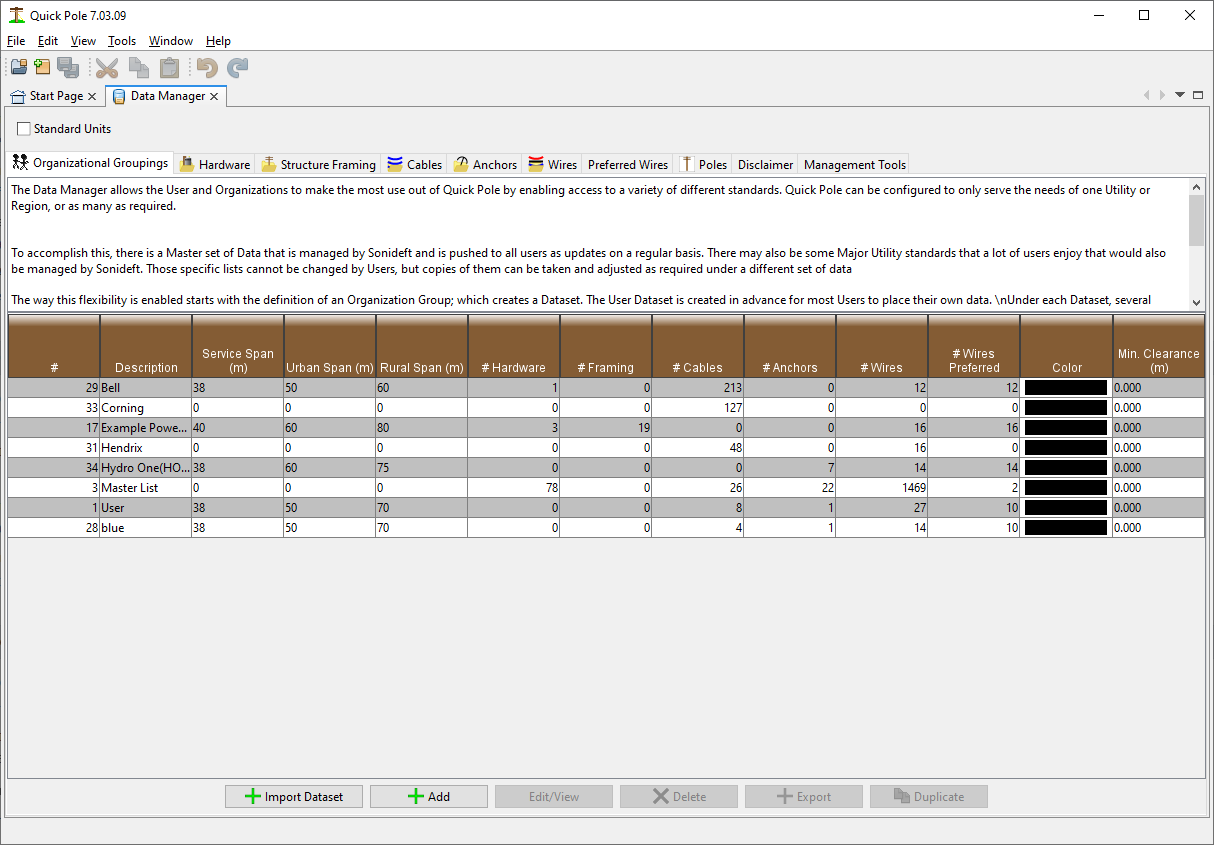
Quick Pole makes it easy for you to:
- Create new Datasets holding organizational standards
- Duplicating existing Datasets in order to start making changes to a copy
- Edit existing Datasets
- Export a Dataset into a file for sharing with others
- Import a Dataset provided by another source
- Delete a Dataset that you no longer require.
There is no need for any other programs or cost to manage your own data.
At the top of this Tab is a CheckBox for selecting the type of units that you wish during view or edit functions: Metric or Standard (feet, inches, pounds...). When you first open the DataManager, this CheckBox is set based on the Preferences you have set for yourself. Changing the setting in the DataManager will not change your permanent preference settings. Based on this setting, the DataManager tabs will show their information in the units selected. Likewise, any detailed editors or viewers will use this setting when they are initially displayed; which can be adjusted separately with respect to units desired.
Each Window Tab in the Data Manager manages a different type of data, for all Organizational groupings.
- Organizations
- Hardware
- Structure Framing
- Cables
- Anchors
- Wires
- Preferred Wires
- Poles
- Disclaimer
- Management Tools