Management Tools
In this tab, various Data Management features are provided for use by the User or with the assistance of their IT Support Group. It is advisable to close any open projects before performing any of these functions.
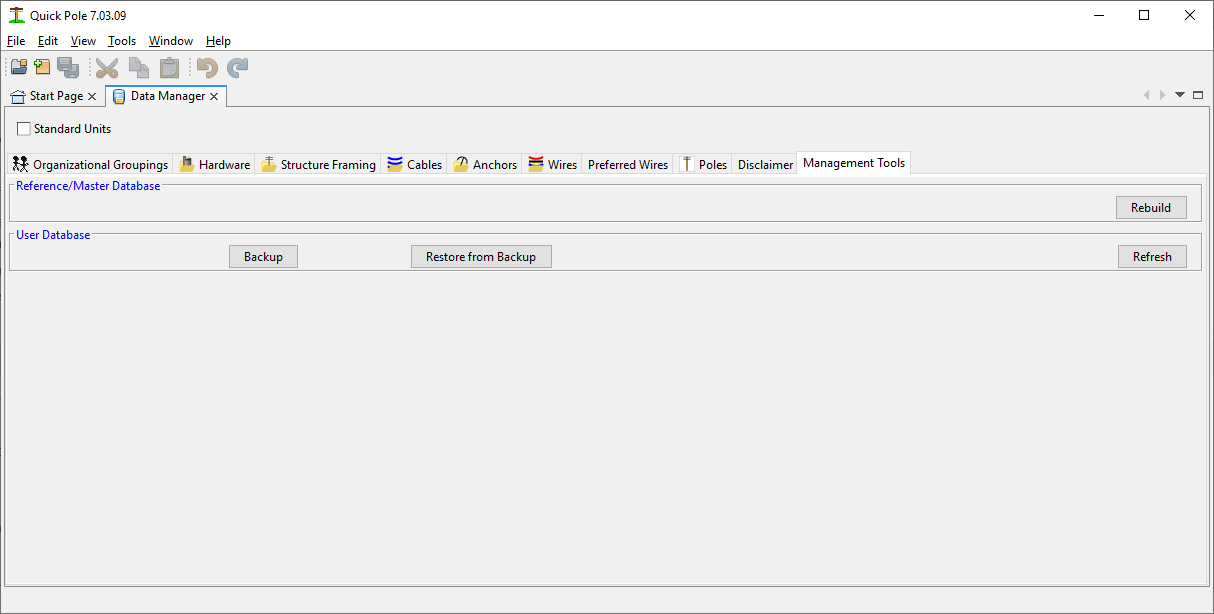
Reference Database:
In the remote chance that something corrupts the Master database, the "Rebuild" button will re-create it from scratch. This can be used with Quick Pole running with no impact or loss of data.
User Database
- Clean will erase everything in your current User database related to wires and materials you have stored for yourself. Then it recreates a clean fresh User database to start anew. This is permanent and cannot be undone. The User database includes any imported databases, meaning that these will need to be re-imported after the cleaning. You should make sure you still have a copy of any needed databases to import before starting this procedure.
- Backup - takes a copy of your User database and creates a zip file that you can store anywhere your computer can access.
- Restore - restores a previously backed-up copy of your User database. It will over-write anything you currently have in your database.