Cables
Cables are defined in Quick Pole as items that can be attached to wires. Cables have many of the same characteristics as Wires, but are not expected to support their own weight over long distances, such as between poles. For that purpose, the Wire type has all the required parameters to estimate their behavior. Quick Pole supports cables designed for either Power System and Communication System purposes. In both cases, many of these cables have components that help provide strength to the cable that is significant enough to affect the resulting Sag and Tension of a supporting wire. To cover all scenarios, Quick Pole enables two separate strength materials to be present within the cable which can be modeled and included in any Sag & Tension calculation. The strength components are not expected to be major contributors, but contributors none the less. For this reason the full polynomial modeling of two materials (such as for wires) is not required. A constant Modulus of Elasticity is used in cables for each strength component, each with their own coefficient of thermal expansion and effective cross-sectional area.
Self supporting cables such as ADSS, Figure 8 and OPGW are actually categorized as wires, since they can be strung by themselves. Several categories of Communication Cables are available in the Master Organizational Grouping, including some Generic sizes for when you only have a bundle size to work with.
In order to assist in browsing through the listing of cables, you can double-click on any column heading to sort the whole table based on that column's value. Double-click the same column a second time and it sorts it in the reverse order to what was displayed previously.
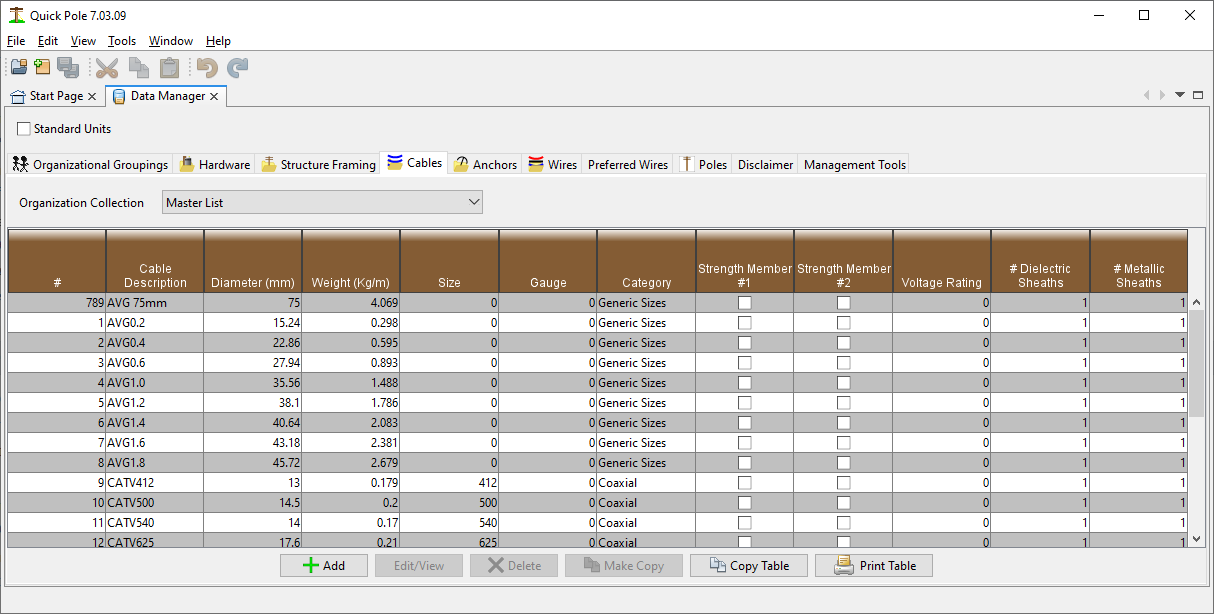
The Report button will create a Report on all Cables within the Organizational Grouping being displayed. The "Make-Copy" button is useful to copy an item from the current dataset into another; perhaps with some slight changes.
If you are in an Organizational Grouping that you don't have permission to change, there will be a "View" button enabled at the bottom of the Window. Alternatively there would be an "Edit" button, and the Add button would be enabled. View, Edit and Add buttons display a Dialog with the same fields as follows:
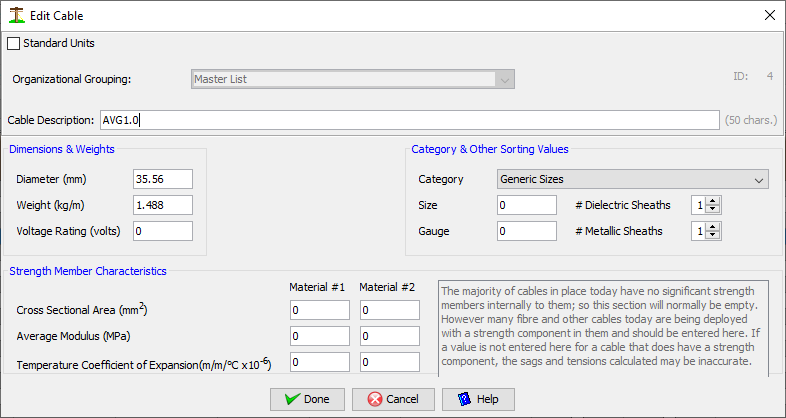
Cable Description
A description useful to identify this cable
Diameter
The diameter of the cable
Weight
The weight per unit length of this cable
Voltage Rating
The breakdown voltage rating for this cable.
Category
Choices are: Not Categorized, Generic Sizes, Paper/Foam, Copper Grease-filled, Copper - PIC, Copper - Lead Sheathed, Coaxial and Fibre
Size
Enter a value useful for sorting cables of this type. Could be number of glass fibres, copper pairs, coaxial diameter, etc.
Gauge
To assist with the sorting of copper cables, you can enter the gauge of the copper pairs here.
# Dielectric Sheaths
This represents the number of dielectric cable sheaths present in this cable. This value would be apparent from the manufacturer's cable data sheet.
# Metallic Sheaths
This represents the number of metallic cable sheaths present in this cable. This value would be apparent from the manufacturer's cable data sheet.
Cross Sectional Area
Valid only for Cables with a strength member and the cable is restricted from moving longitudinally. The cross sectional area of the cable's strength member, or aggregate of their total areas.
Average Modulus
Valid only for Cables with a strength member and the cable is restricted from moving longitudinally. The modulus of elasticity of the cable's strength member.
Temperature Coefficient of Expansion
Valid only for Cables with a strength member and the cable is restricted from moving longitudinally. The rate of expansion of the cable's strength member (s).