Preferred Wires
Preferred Wires are Wires like any other Wire in the Database, except that these wires are configured specially for how the Organization wishes to use them. Specifically, Preferred Wires point to existing wires in the database and store stringing tensions specific for the Organization. The principle is that many Organizations can purchase and use the exact same wires, anywhere in the world. The tension that these wires are strung to under everyday conditions will vary based on temperature and storm conditions, plus adjusted to achieve specific objectives of the Organization. For instance, one organization may be concerned about aeolian vibrations whereas another may be concerned about high temperature sag. Based on what the most important aspect related to tensions is for an Organization, they can use the exact same wires as another Organization with different stringing tensions.
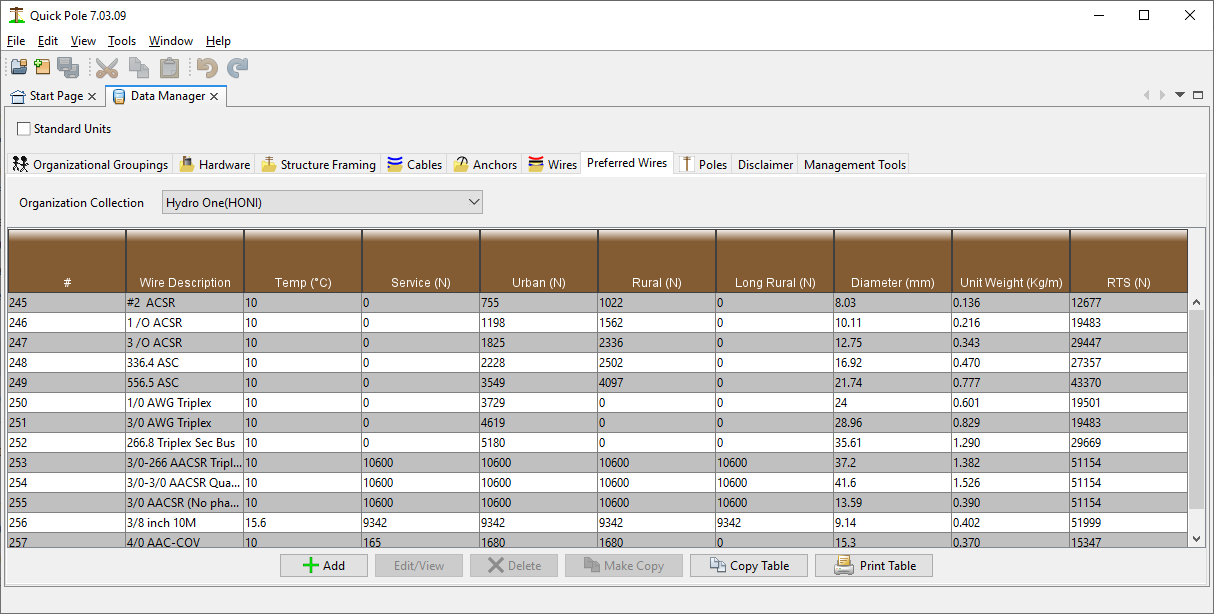
The Report button will create a Report on all Anchors within the Organizational Grouping being displayed. The "Make-Copy" button is useful to copy an item from the current dataset into another; perhaps with some slight changes.
The span measurements related to tensions are defined once for all Preferred Wires that an Organization uses. These are set under the Organization Tab.
For a constant installation temperature, you set a stringing tension for each of the possible span lengths. The "Service" category is mainly used from a pole to a building/home and represents the lowest stringing tension for this wire. Some attachments can be forced to use this tension option even though the actual span length may be more than the defined Service Span length. Urban tensions are meant to cover situations where "Urban" style pole framing is involved. Likewise, "Rural" framing typically involves stronger framing such as crossarms. In some cases, very long span construction may require higher tensions in order to meet sag conditions; as a standard. In most cases the actual stringing tension can be over-ridden for span attachments. The tensions meant to be stored in the database here should best represent "Standard" tensions and normal work Methods.

When you create a new Preferred Wire for an Organization, the first thing you do is to find the actual wire you want to use within the Master Organizational set of data. The Category Filter can be used to help narrow your search for the right wire.
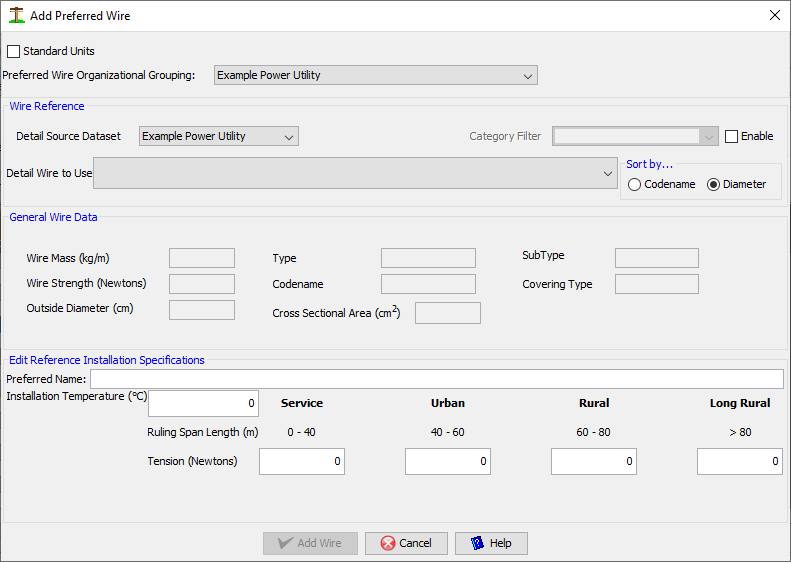
The General Wire Data section will be filled in to help ensure you have selected the wire you want.
The Preferred Name for this wire is what your Organization would normally call this wire. Enter anything you wish here.
Enter your installation tensions and the ambient temperature that correspond to those tensions.