Design Node Operations
When you select a Design Node by left-clicking once with the mouse, the center Properties Window populates with summary details about that specific Design.
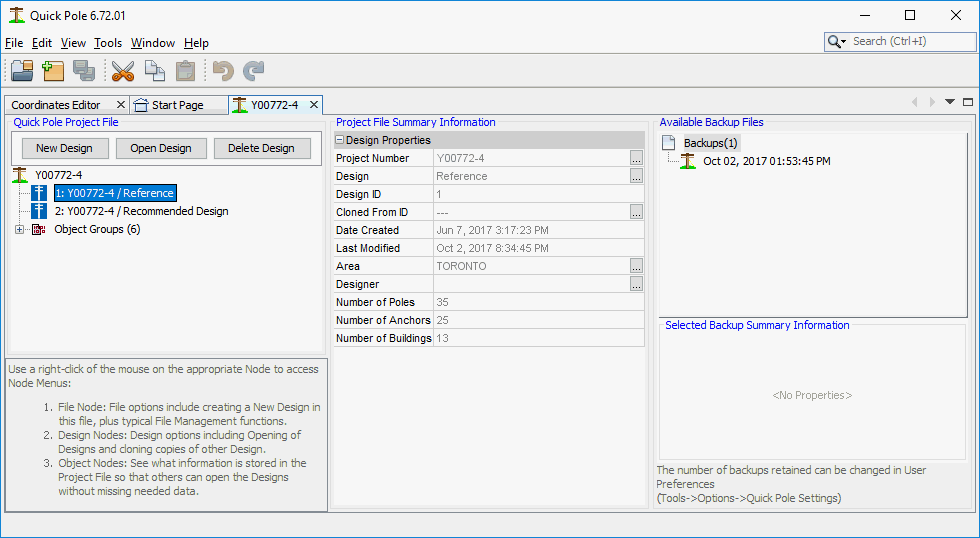
Drag & Drop
If you have more than one Project File Window open, Drag and Drop functionality is available to move Designs from one file to another. This feature works best if both Project File Windows are visible at the same time. You can float one window to another monitor or area of your screen. You can also drag one of the windows (use the Window tab) until it docks into the Main Window until the Windows are split horizontally, such as this:
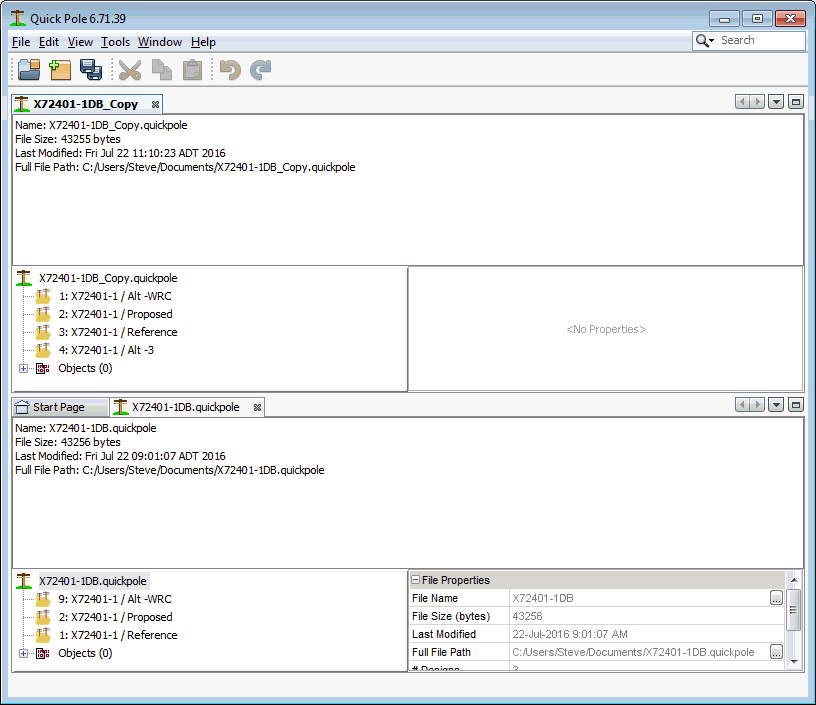
When finished, you may want to Reset Windows via the Windows Top Menu. You could also drag one window to Dock into the same Window group as the other; as described in this section.
By right-clicking on a Design Node, the following functions become available:
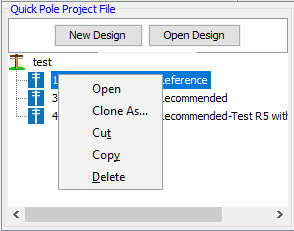
Open
This function opens the selected Design into a separate Design Window.
Clone As...
This function makes an exact copy of the current Design and pops-up a Dialog Box where you can enter the desired name for the cloned Design.
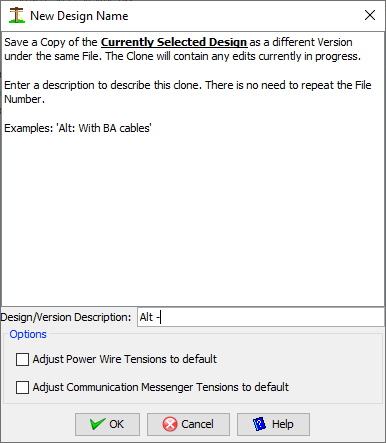
Two CheckBox options are available at the bottom of the Dialog that can be used to reset custom tension settings to default in the new cloned copy. This reset feature only applies to wires that have a fixed stringing tension or other initial condition, and are associated with an organizational dataset; as that is where the default tensions are stored.
Cut
This function removes the selected Design from this Project File and prepares to Paste it into another Project File. The removal does not actually occur until the paste function is completed, and hence can be aborted by not following through. If other copy operations are performed on this project (even text) prior to pasting, the clipboard will be replaced and the design node will no longer be available for pasting.
Copy
This function copies the selected Design from this Project File and prepares to Paste it into another Project File. See File Node operations for more information.
Delete
This function deletes the selected Design from this Project File.