File Node Operations
By right-clicking of the mouse, a menu of choices will be presented:
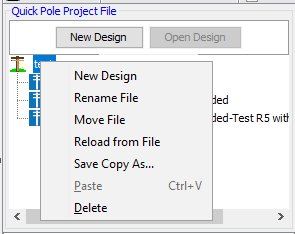
New Design
This function will create a new Design within this Project File based on the User Default Preferences. A new Design will be added to the current list of Designs in the file (if any).
Rename File
This function allows you to rename the existing Project File to something else. The location where the file is stored will stay the same.
Move File
This function allows you to move the current Project File to a different location on your computer, another server, or any other location that your computer can reach.
Reload from File
This function discards any changes that may be pending for saving and reloads the Project File.
Save Copy As...
This function takes a copy of the current Project File and stores it under a new name and file location of your choosing. Any unsaved changes to the original Project File are included in this copy.
Paste
This function is enabled if there is a Design available for Pasting into this Project File. This can be true if the "Copy" menu function under Design Node Operations is used.
Delete
This function will delete this Project File. Behind the scenes, this Project File will actually be renamed so that it becomes unavailable to open as a regular Project File. To undo this operation, you would need to find this renamed project file and rename it yourself so that Quick Pole can open it again.