Window Appearance
In this tab of the Dialog you can change certain behaviors of how new windows and window tabs are added to Quick Pole. Most users will not need to change these settings, but they are available in case you have specific preferences.
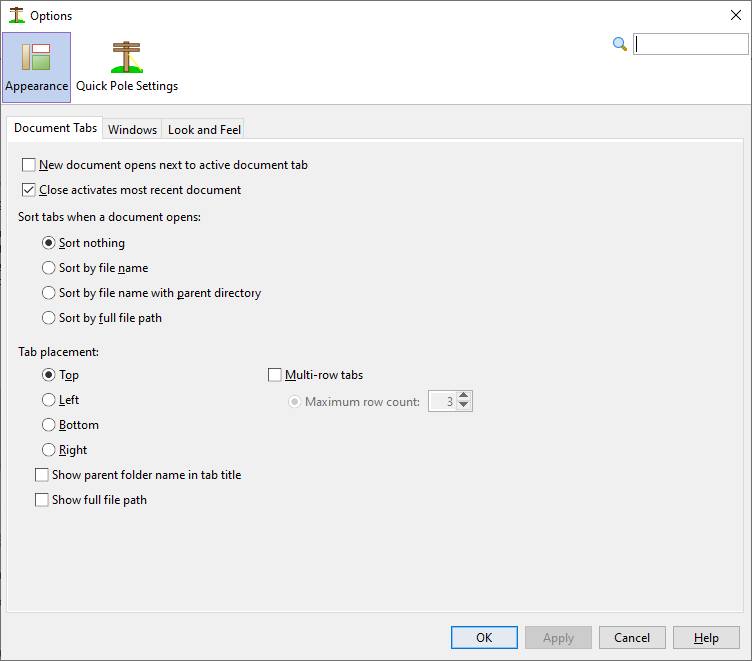
The first Tab of this Panel deals with where a new tab will be located, such as when a project is opened.
|
Item |
Description |
|
New document opens next to active document tab |
If selected, a new document opens in the same docking spot next to the active document tab. |
|
Close activates most recent document |
If selected, the most recent document becomes active after an active document is closed. |
|
Tabs placement |
Select where to place the Project tabs. You can choose top, bottom, left or right. |
|
Multi-row tabs |
If selected, the Project tabs display in multiple rows. |
The second tab customizes the behavior and ability of windows within Quick Pole.

|
Element |
Description |
|
Drag window image |
If selected, Quick Pole displays a small copy of the window content when dragging a window. |
|
Transparent drag window image |
If selected, Quick Pole displays a small transparent copy of the window content when dragging a window. |
|
Snapping floating windows |
If selected, undocked windows snap to edges of other undocked windows when being dragged. |
|
Snap to screen edges |
If selected, Quick Pole snaps an undocked window to the edges of the screen. |
|
Transparent floating windows |
If selected, Quick Pole makes floating windows semi-transparent a few seconds after they go out of focus. |
Not shown in these options is the ability to Undock or “Float” a window elsewhere. Undock allows you to take one window and drag it to another monitor, for instance, or another location on the screen. Simply hold the left mouse button down on the top tab of the window and drag it to another view or monitor.
The last tab of this panel deals with what is called "Look and Feel" of Quick Pole.
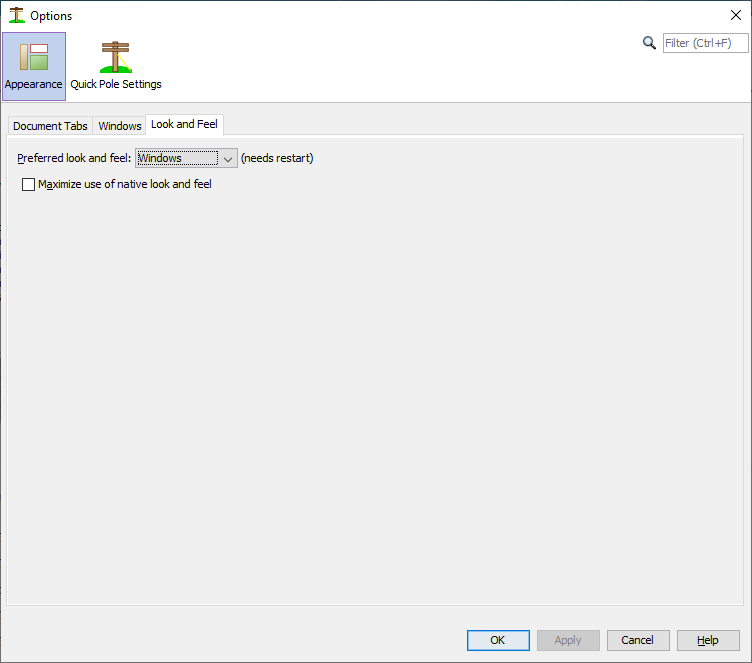
"Look and Feel" is the appearance of various User Interface components and their backgrounds; such as text fields, Combo Boxes, etc.. There are a few that you can experiment with to see which one you prefer the most. As it shows, a re-start of Quick Pole (not your computer) is required for everything to recognize the new preferred Look and Feel.