Import via SQLite file
Another Popular file format is SQLite that is populated by the user in a unique data format specific to Quick Pole. It is still expected to contain field data and will be interpreted that way. The process is very similar to importing JSON files, starting by pressing the Import Button in the Coordinates Editor Window. It can import everything that IKE/JSON file formats can import, plus more. Details of the database schema can be found here. Example empty database file you can populate with your own data can be found here.

Start by finding the SQLite file you would like to Import:
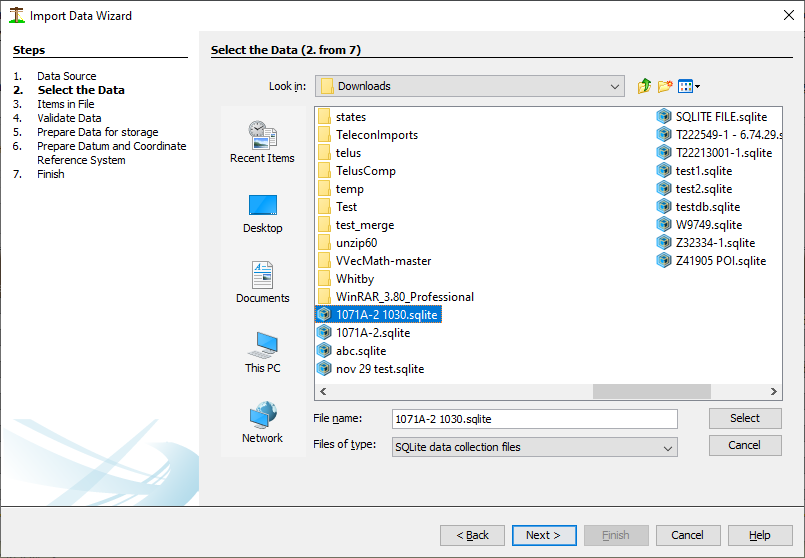
Table and field definitions are pre-defined and can be found here.
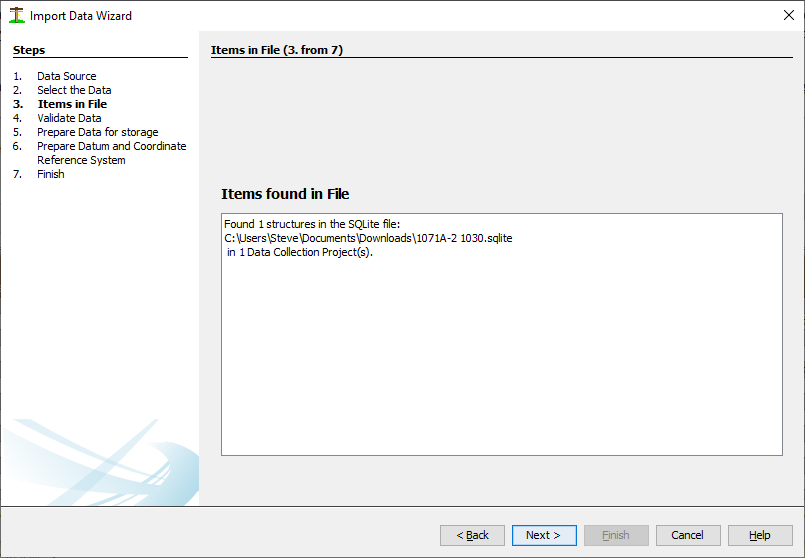

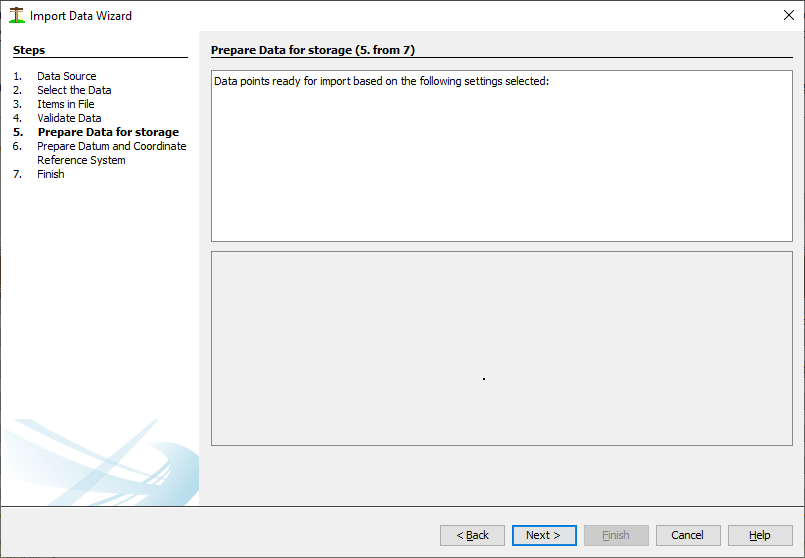
As with other file formats, Quick Pole needs to confirm the destination Datum/Zone for the project:
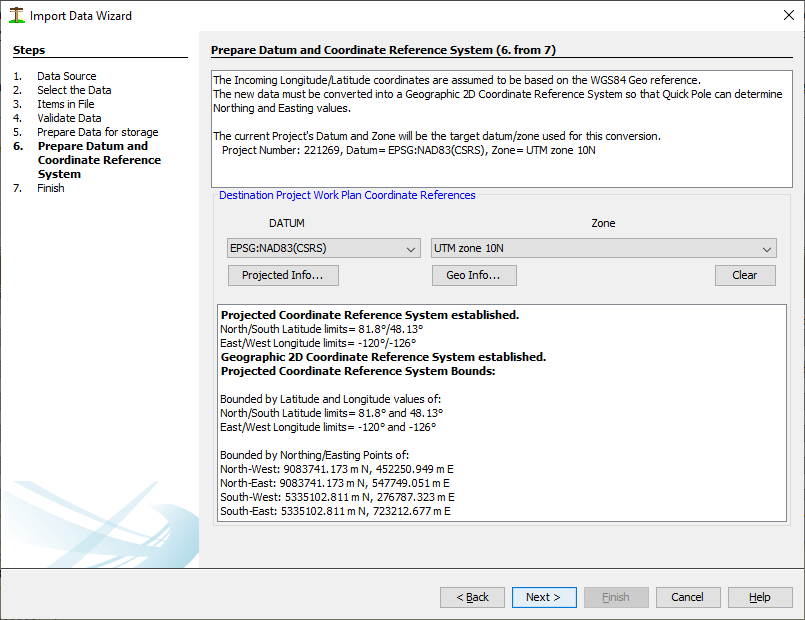
A number of questions may be asked next to match up imported data with items found in your datasets. Here is one example
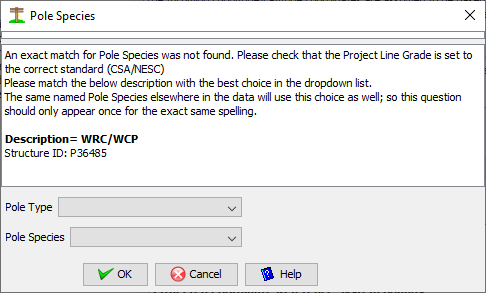
After that it will present you with a status of the import.
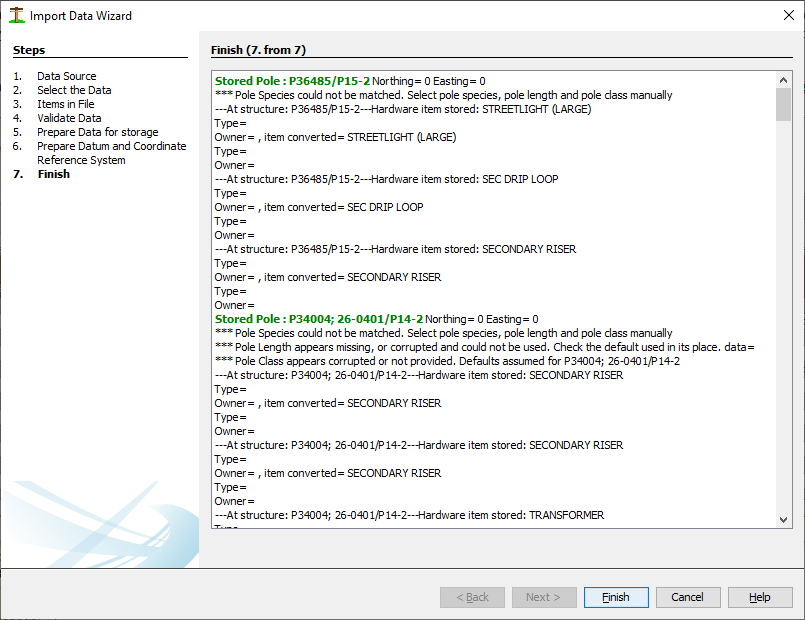
Simply press "finish" to finalize the import.