Analysis Output
This tab contains three sub-tabs, allowing you to finalize the design of this structure without having to analyze the entire project. An "Analyze Structure" button is provided so that you can analyze just this structure and see all the corresponding results.
The first tab shows the analysis messages for everything happening at this structure. This is the same set of messages that would be displayed if you selected this structure in Explorer View.
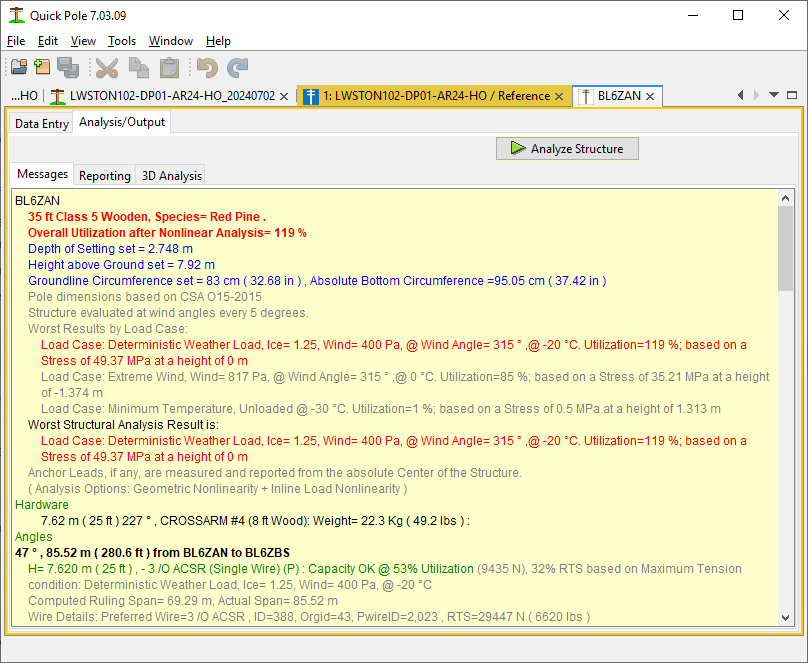
The second tab allows you to create one or more reports on the analysis results for this structure. These reports will open in a separate window with different tabs for each individual report. This window will remain open and available for comparisons with subsequently generated report windows. Quick Pole will also remember your selection of reports from one session and structure to the next. For more details on these reports, refer to the Structure Reporting section.
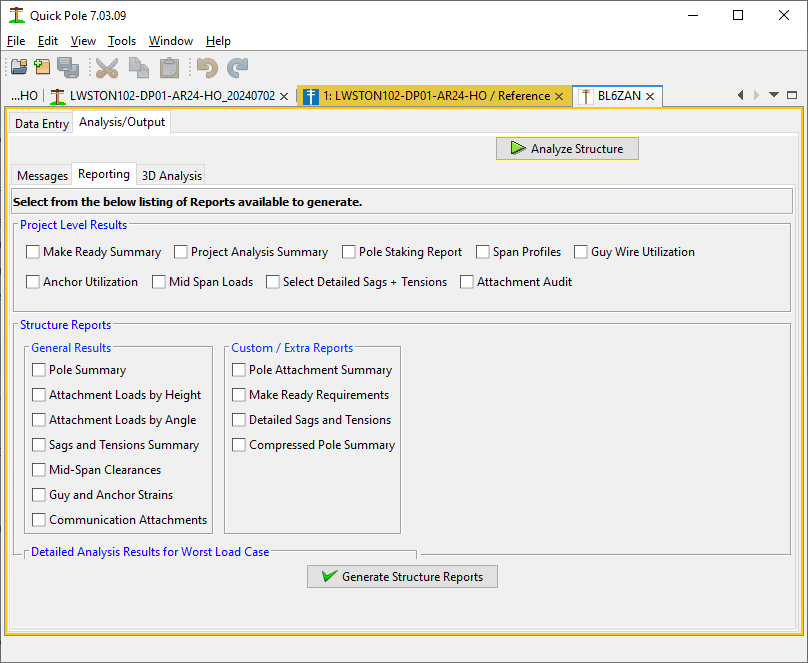
The third tab provides a 3D view into the structure model and the resulting analysis results. The first option shown is typically the structural model.
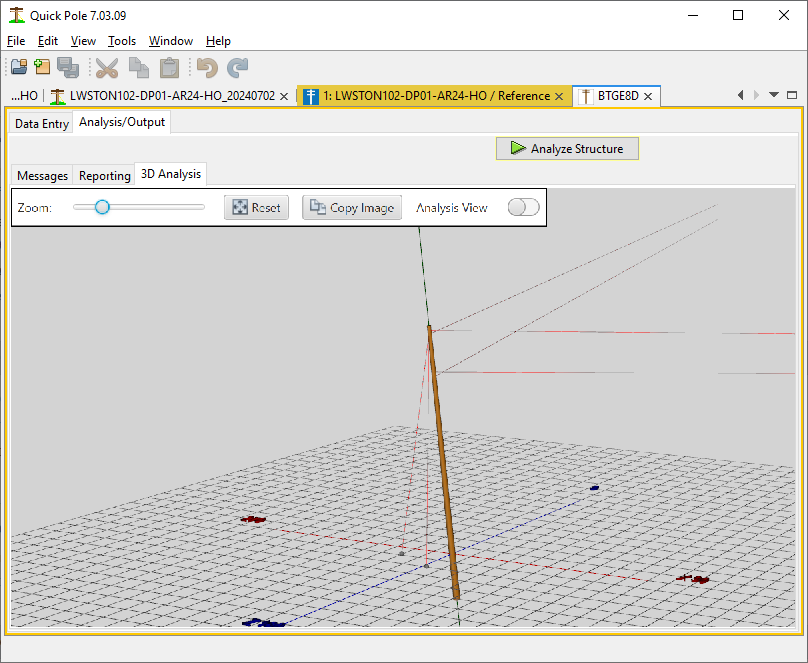
By pressing the Analysis view slider button, you can change the view to show the Analysis view. Pressing the button again reverts the view back to the model, similar to a toggle type button.
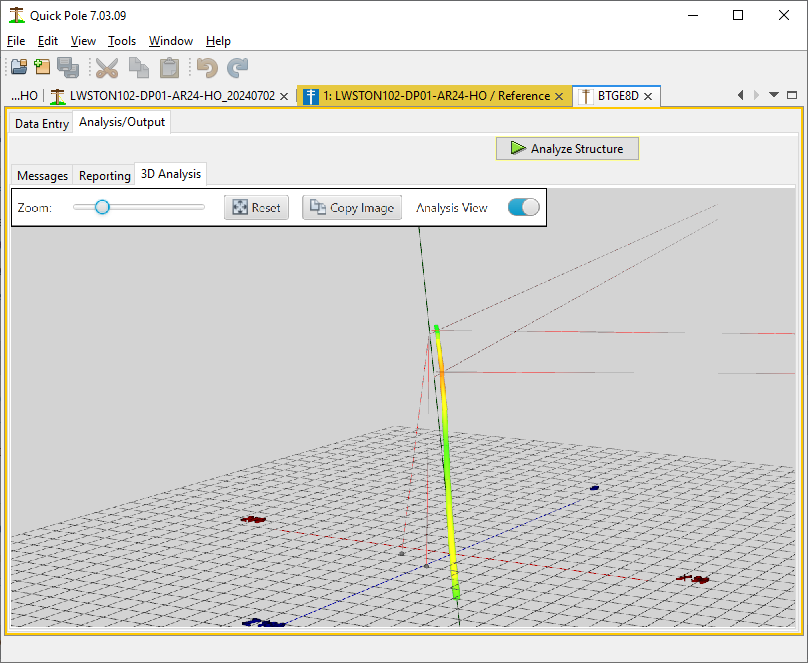
Overloaded components and sections of the pole will show in red (guys, struts, anchors, pole segments). Moving the mouse so that the center of the mouse arrow hovers over a component will provide a popup message box about its analysis results. The pole is broken into several pole segments for analysis purposes, which you can see by the different colors along the pole. Green is lightly loaded, yellow is moderate and red is overloaded.
Using the left mouse button you can rotate the view easily (horizontally or vertically) by placing the mouse at a certain point and dragging the mouse. Zoom control is via the center mouse wheel. Panning of the view is available by pressing the mouse wheel down and dragging the mouse to another location.