Structure Window
This function enables a wide range of Edit/View/Analyze/Report capabilities that can be done with a structure. This window can be reached by the right-click menu for a Structure on the Work Plan Area, double-clicking on that same Structure, or through a right-click on the Structure in the Explorer View. There are three separate tabs in this window. The first covers a lot of information about this pole and the second allows modification and addition of various attachments, equipment and guying. The last tab is where the Structure can be analyzed separately from the entire project. Included are messages, reporting and a graphical display of the results.
There will be only one Structure Window created inside of Quick Pole. This window, once opened, will be updated to reflect the current selected Structure.
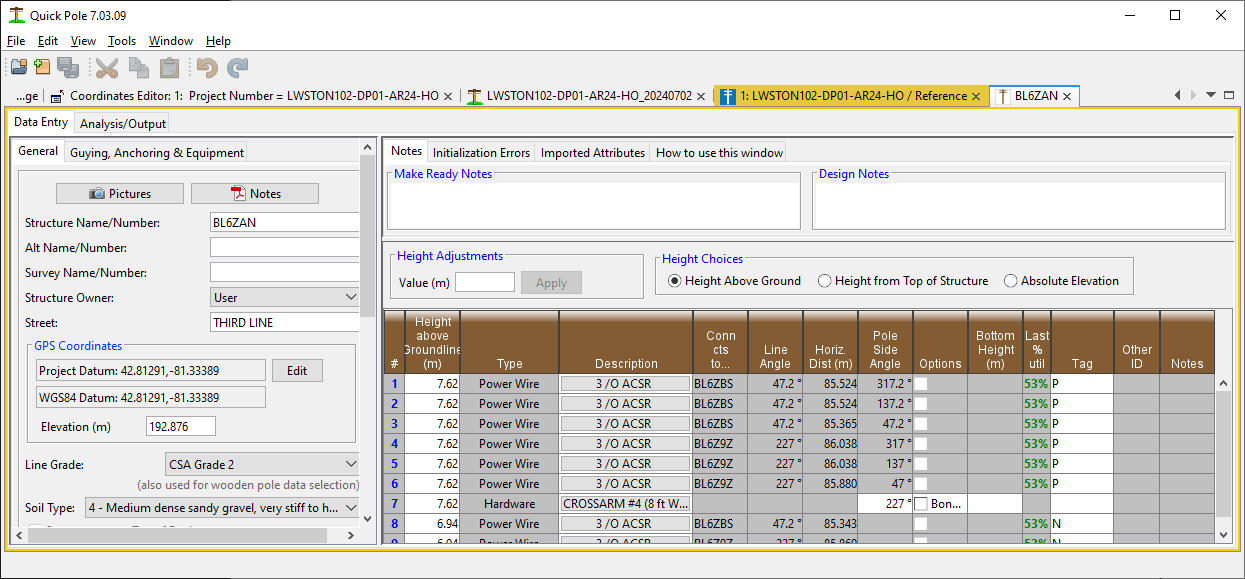
The different areas of the Structure Window are described in the following sections:
- Data Entry tab
- Analysis/Output