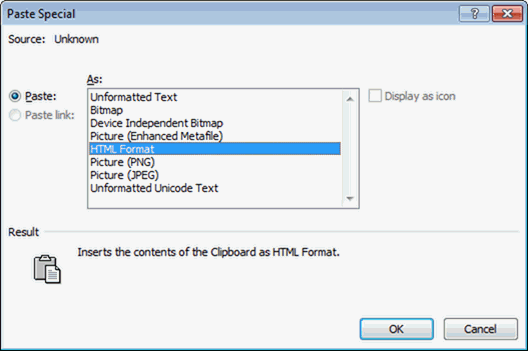Summary
This tab provides some additional information on the span attachments. However its main purpose is to provide an easy way of capturing the required information for attachment and crossing permits. Each table of information can be copied for pasting into other applications, or printed using your computer's available printers and converters (to pdf as an example). Please note that the Pole details and Guy/Anchor Details are only populated and accurate to the last project-level analysis that was performed.
The first tab provides Minimum Clearance values for all attachments to all Points of Interest entered. You can optionally activate the "Include columns.." choice to add an additional column showing the difference between the load case sag values (chosen as options on View Results tab) and average day values. This can be helpful in comparing actual measured values.
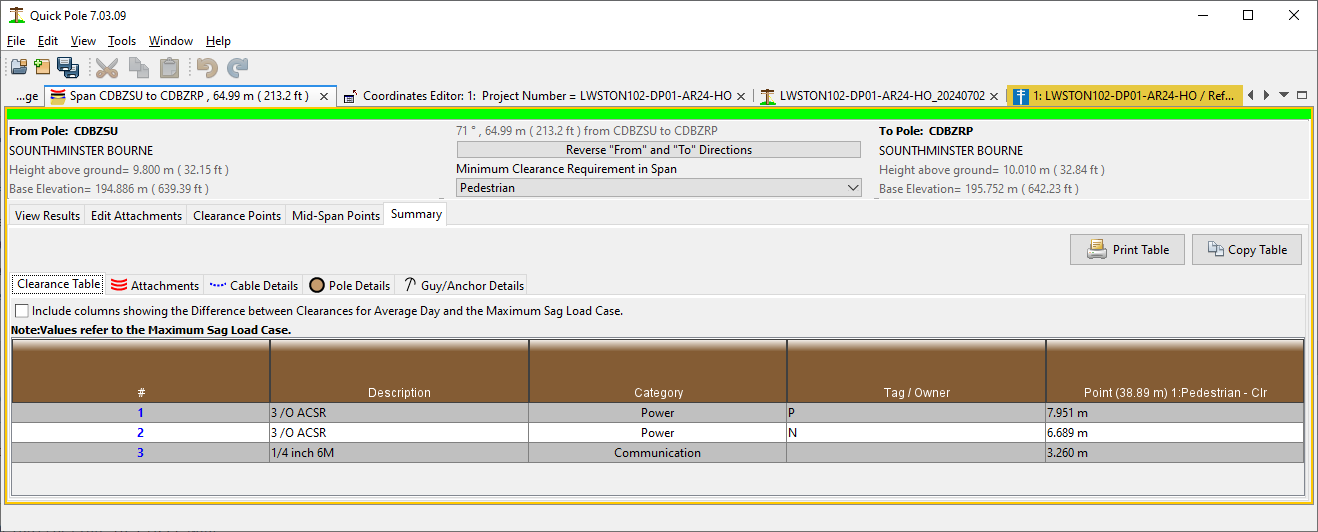
The next tab lists all attachments and useful basic information most often requested for attachment or crossing permits.
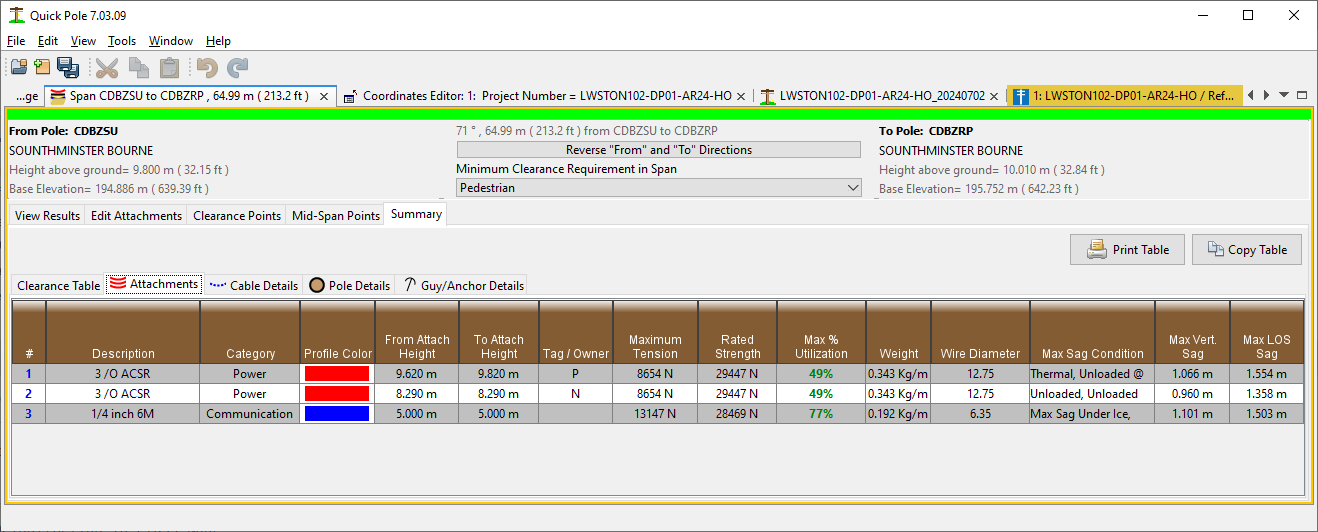
The next tab shows basic information about cables and their bundles.
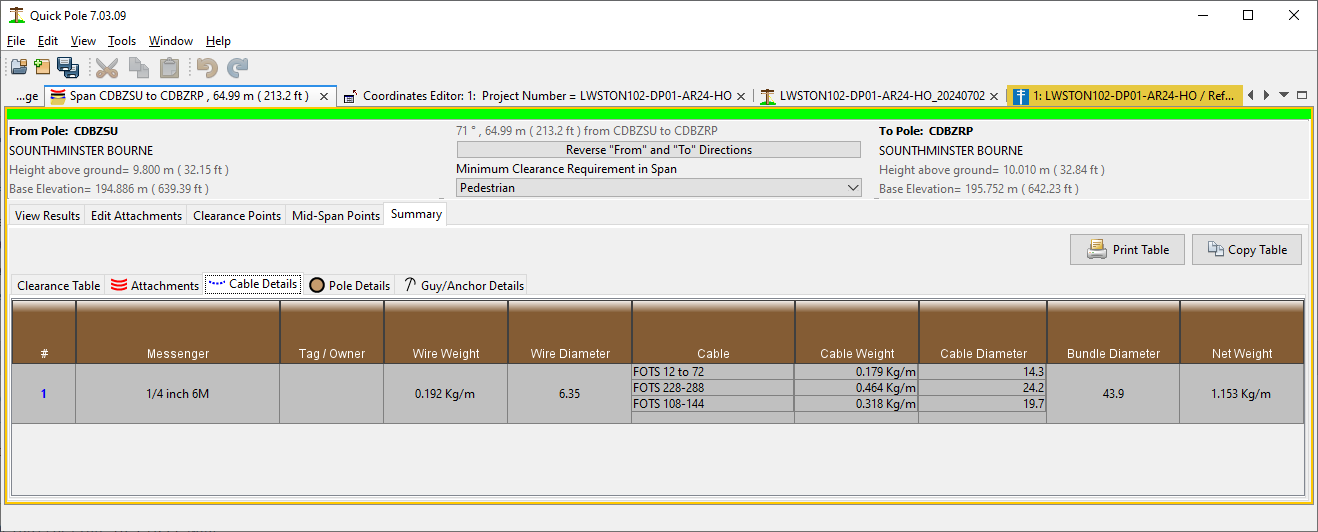
The next tab shows analysis summary of the poles in this span.
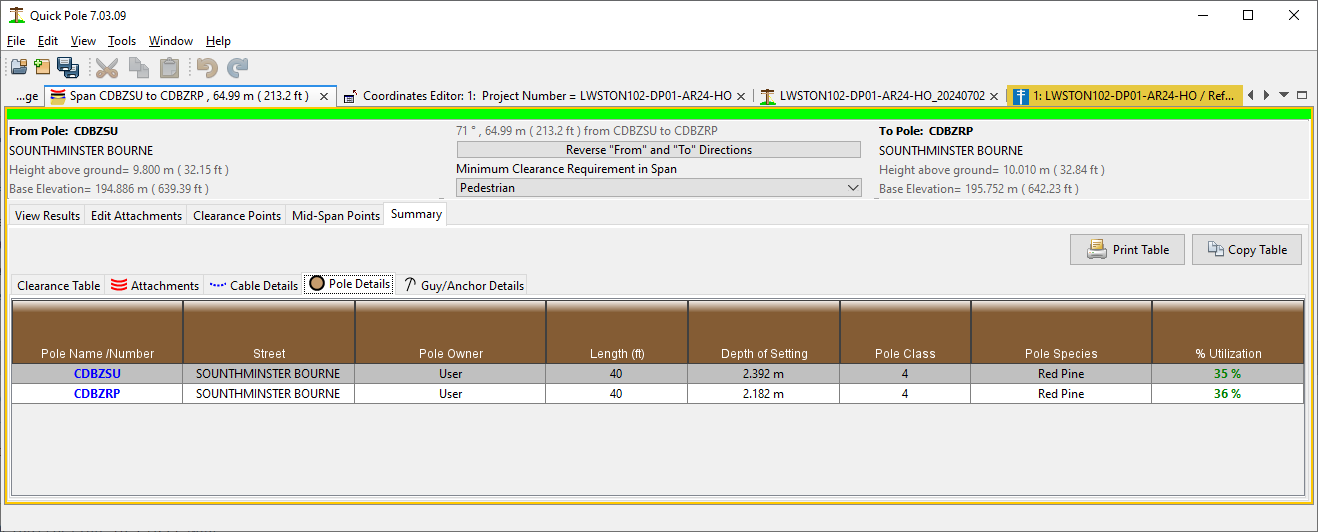
In the next tab, summary results and information is provided for attached guys and anchors.
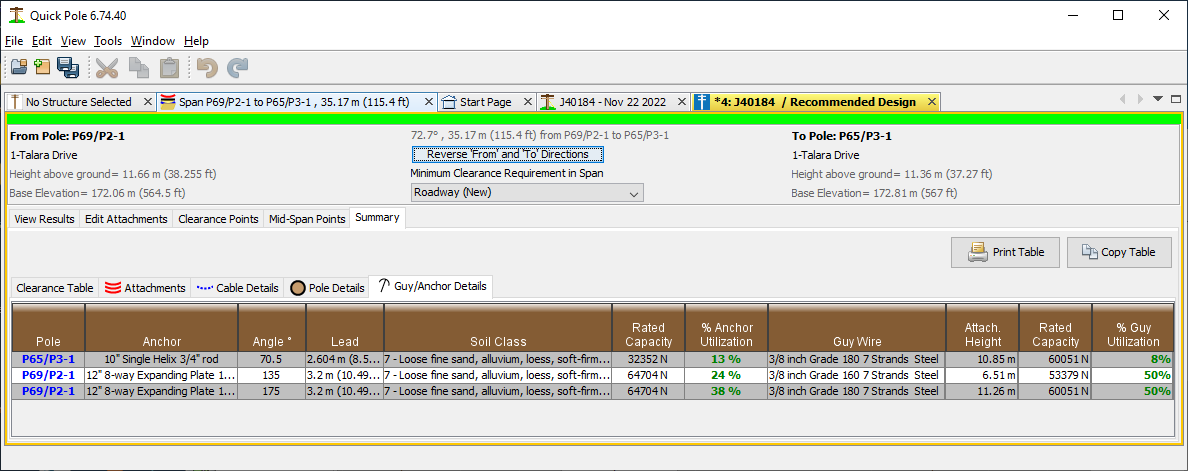
Reporting and Permitting
There are several features in this Window that are designed to assist you in preparing crossing reports. The information that is being made available in the different tabs are very common requirements for permits.
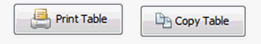
Every table on every tab has both a “Print” button and a “Copy” button.
The Print button will print the table through any printer defined on the computer; which could even to create a pdf document if that feature is installed. Whatever you can do with other programs for printing, can also be done with these tables.
The Copy Table feature puts a copy of the table on your computer’s internal clipboard so that it can be “pasted” into other programs. Quick Pole provides the clipboard with a couple of different formats of the table so that the user and the destination program can choose the format they prefer the most. Here is a view of the options available when pasting into MS Word: