Mid-Span Points
This tab is used to record points in the span where wires are connected and go in different directions. The most common is triplex wires (power service) that tap into the neutral and secondary wires in the span and then go to buildings or other poles.
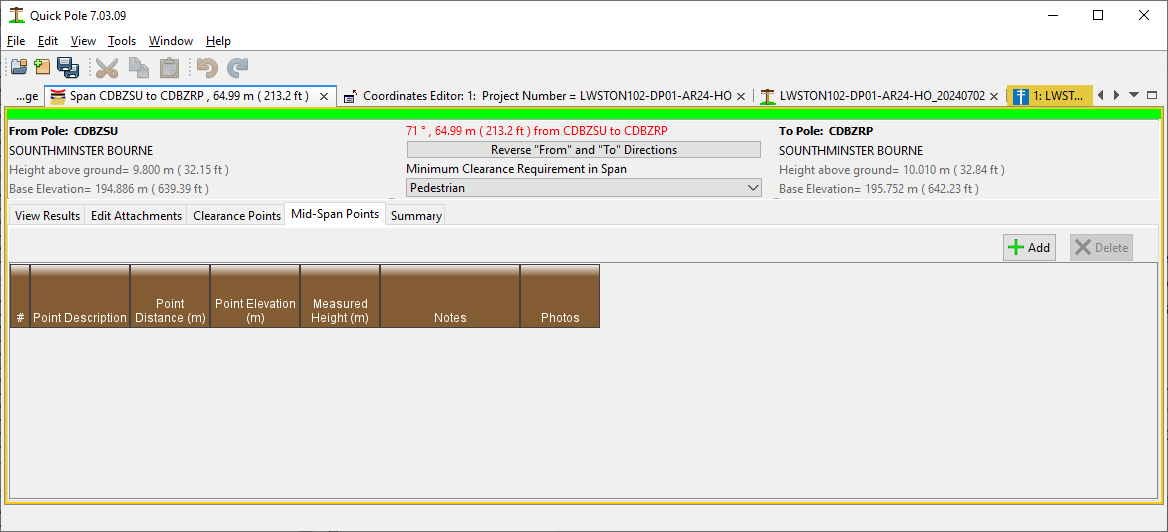
Define/Edit Points
In this Tab you can enter any number of objects that are within the span. You start by pressing the “Add” button to add your first Point of Interest along the span and begin populating values in the table.
- Point Description: Enter any text here that you want to describe the object you want Clearance for.
- Point Distance (m): Enter the distance along the span from the pole designated “From Pole” to the object. If you have measurements from the other end, you can use the “Reverse from and To Directions. That will reverse the From and To ends.
- Point elevation (m): Enter the elevation of the ground-line for the object. This is measured in the same way as the elevation of the poles in this span.
- Measured Height - Field measurement height. This will cause a measurement line to be added to the span profile. If you adjusted the installation temperature to match field conditions, you can then adjust installation tension so that the profile will pass through this point when optioned for installation conditions.
- Notes - Any notes you wish to record.
- Photos - filenames/urls or any relevant photo relevant to this point in the span.