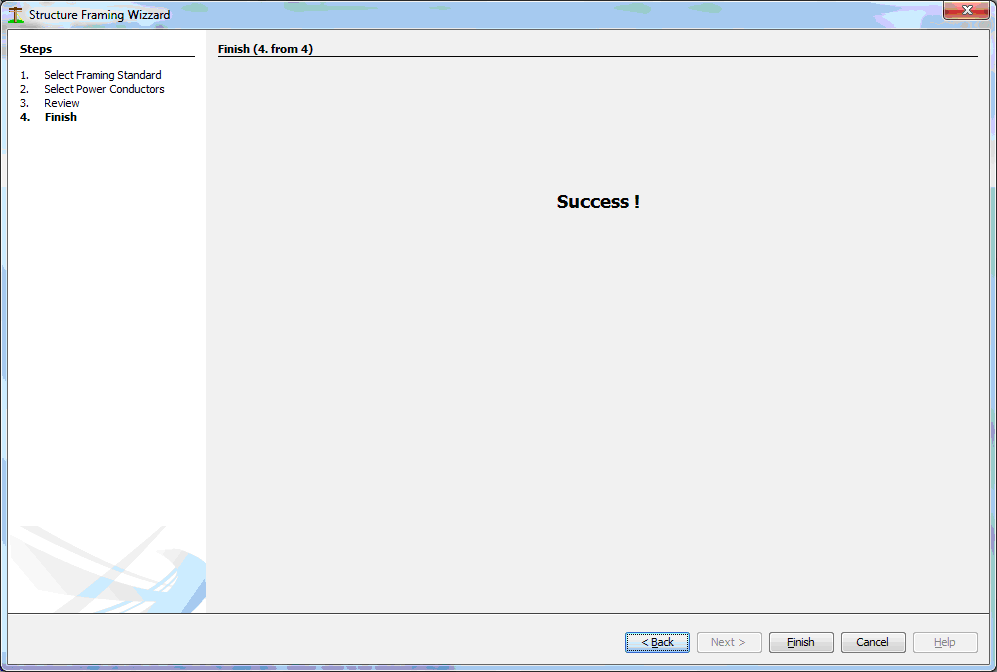Structure Framing Wizard
By selecting more than one pole structure at a time, you can choose to apply standard framing to these poles and standard wires between them. You can select the poles individually by holding the CTRL key down and left-clicking the mouse on additional poles, or you can drag a left mouse button down across a rectangular area to select many at once. This feature is best used for one pole line segment at a time and it will complain if it finds poles also selected in another lateral pole line.
Once the poles desired are selected, right-click the mouse over one of the selected poles and select the Structure Framing menu item. It will start a wizard that will guide you through a few questions to be answered before automatically framing and wiring your selected poles. This feature is geared towards Power Wire Framing. As part of this process, all existing Power Wires and crossarms will be deleted from the existing poles before placing the new Power Wires and associated support hardware.
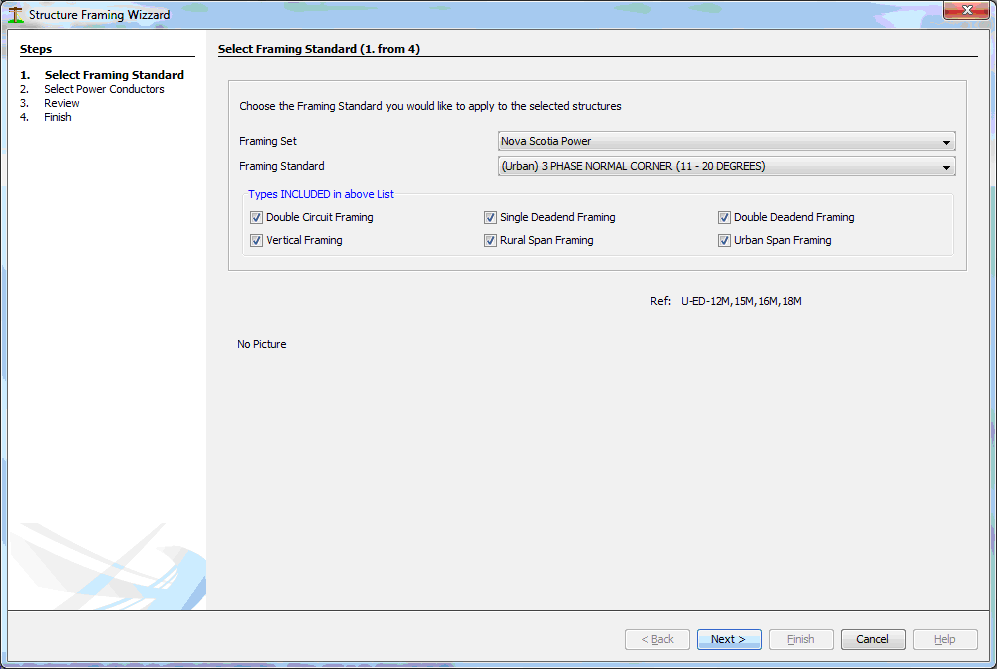
As the first step you are asked to select the type of framing you would like to put on these poles. These framings are either already in the database for you to use, or you can enter your own through the Data Manager. Framing Standards are stored in the database by Organizational grouping first and then by name. You can filter the list of framings to choose from within an Organizational set by deselecting one of the Framing type Check boxes. As you select different Framing, a picture of the framing and a list of applicable framing references will be shown in the bottom half of the Dialog; if they were populated in the database.
The next Dialog allows you to set the type of Power Wires you want to use.
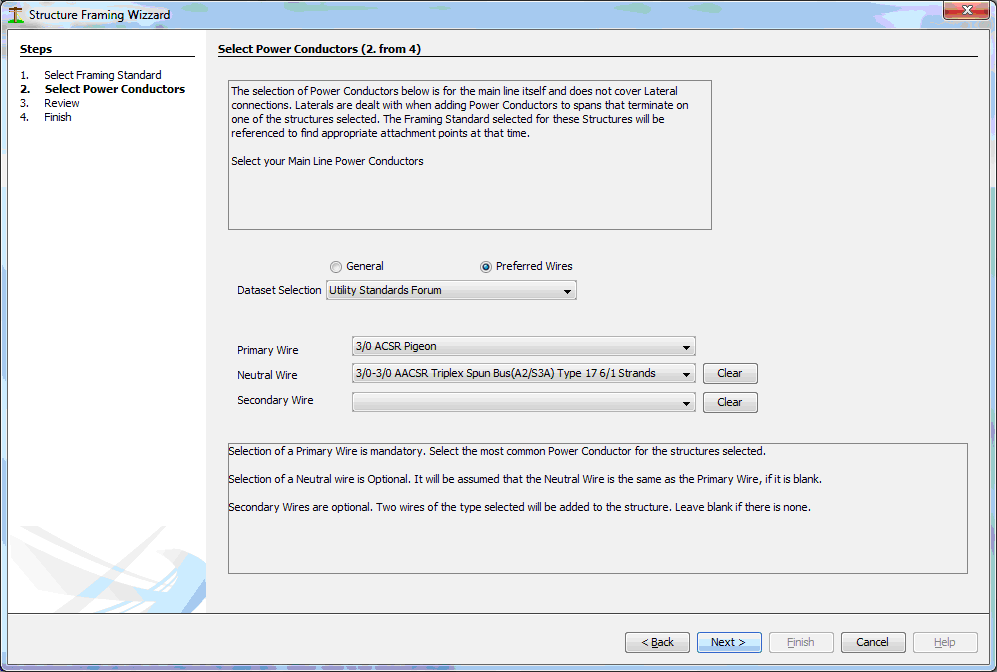
As with other places in Quick Pole where you can select Power Wires, you can choose from Preferred Wires that already have tensions defined for them, or you can select from a General list of wires. Entering a Primary Wire is mandatory. If a Neutral Wire is not defined, it will assume it is the same type as the Primary Wire. The Neutral Wire can be a combined Neutral/Secondary Wire such as in the case of Spun-Buss, or any other wire of your choosing. If Secondary Wires are chosen, two of these wires will be placed onto the pole in Open Buss Secondary style.
The Next Dialog shows you a review of what poles and span will be affected, for confirmation before any changes are implemented.
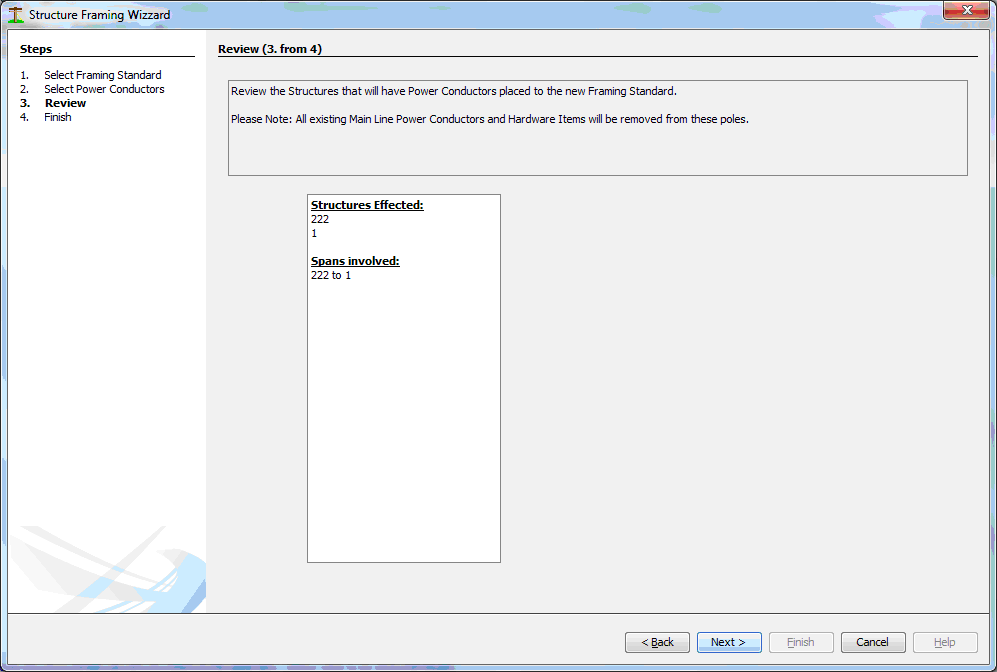
Pressing the NEXT button will implement all the changes.
And the final Dialog confirms if implementing the changes were successful or not.