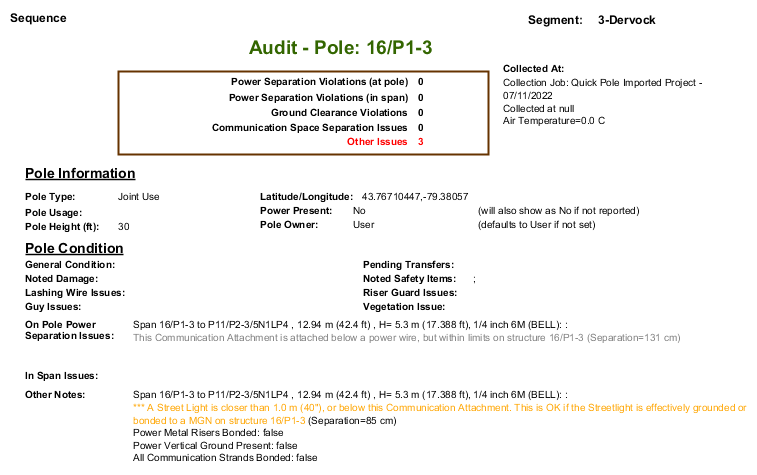Project-Wide Reporting
Quick Pole can generate one large report that contains reports generated on every pole structure in the project, plus optionally some reports that provide data at the project level. This is done on the Project Reporting tab next to the Messages sub-tab of the Project Analysis Tab.
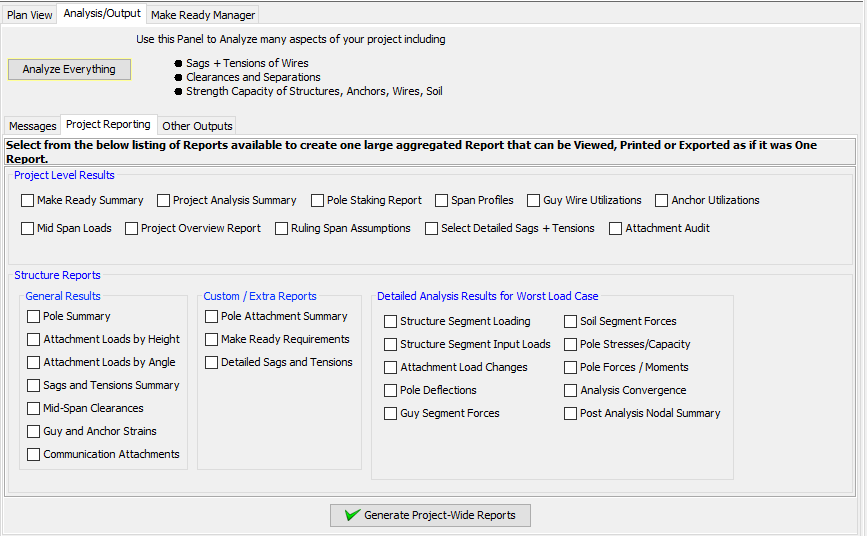
The reports available that will be generated for every pole in the project are the same as are available in the Structure Reporting feature covered earlier.
When the “Generate Project Wide Reports” button is pressed, one large report is created that contains all of the reports that you selected. You can then print, save or export this report in a single file.
Once you select the reports you want included, press the “Generate Project-Wide Reports” button to generate the one large report in a new Window tab under the Project tab.
The Project Wide Reports are:
- Make Ready Summary. This report shows, for each structure, all Make Ready Notes entered via the Structure Details Dialog.
- Project Analysis Summary. This report shows a one line summary of the worst issues found at each structure/pole location. This includes:
- Pole Fibre Stress
- Wire Attachment Tensions
- Mid-span Separations and other issues
- Anchor and Guy utilizations
- Pole Staking Report. This report shows, for each structure, a list of the spans leaving this pole; their angle, lengths and vertical elevation differences.
- Span Profiles. This report shows all Span Profiles between poles in this Design. This report follows the sequences determined by the Ruling Span Assumptions.
- Ruling Span Assumptions. This report shows how Quick Pole has analyzed the entire Design and combined the different poles/structures into sequences for ruling Span purposes.
- Guy Wire Utilization
- Anchor Utilization
- Mid Span Loads
- Project Overview
- Select Details Sags & Tensions
- Attachment Audit
The Make Ready Summary captures all Make Ready Notes entered at each pole and prints these on one report to assist in implementation.

Make Ready Notes can be entered for each pole through a right-click on the pole in the Work Plan View, through the Structure Details Dialog, or via the Properties Window on the right after selecting the pole in the Work Plan area.
The Project Analysis Summary Report attempts to summarize the most significant items at each pole in one row of data.
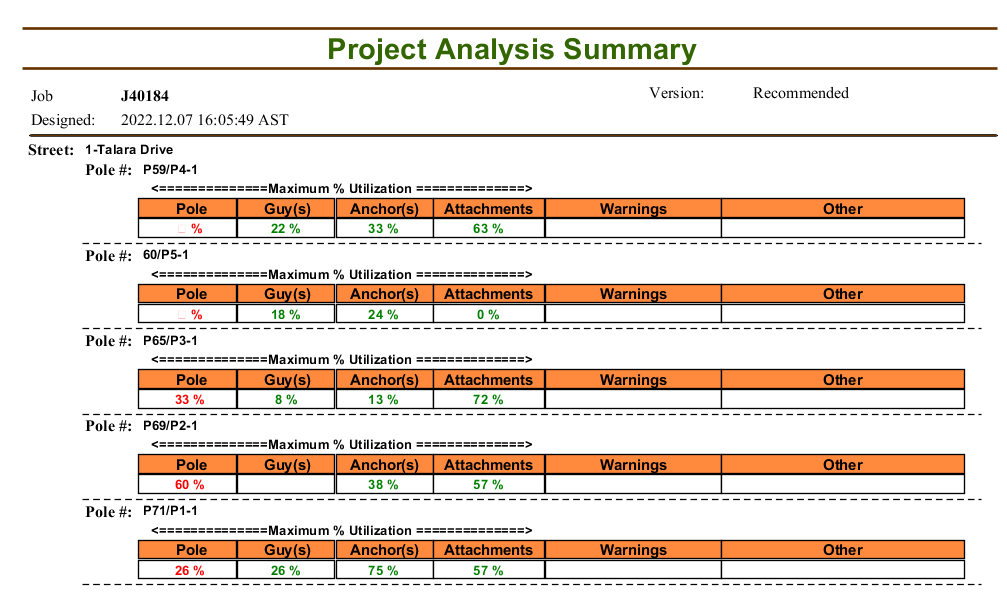
Sorted by Street, each pole's fibre stress utilization and the maximum utilization of any attached guy, anchor or other attachment is shown. If any warning were created for Mid-Span separation issues, On-Pole separation issues between power and communication attachments or Soil Strength issues will generate a note to indicate that at least one issue exists at that pole.
The Pole Staking Report is useful to help validate the location of poles/anchors between Survey Notes/data and the project as entered into Quick Pole.

This report is sorted in a similar way to others, starting by street and then by pole number. Typically there will be two poles listed on each page of the report.
The Span Profile report is very similar to the "per structure" report of the same name, except that only spans between poles/structures are included. For instance, pole to building spans are excluded on purpose.
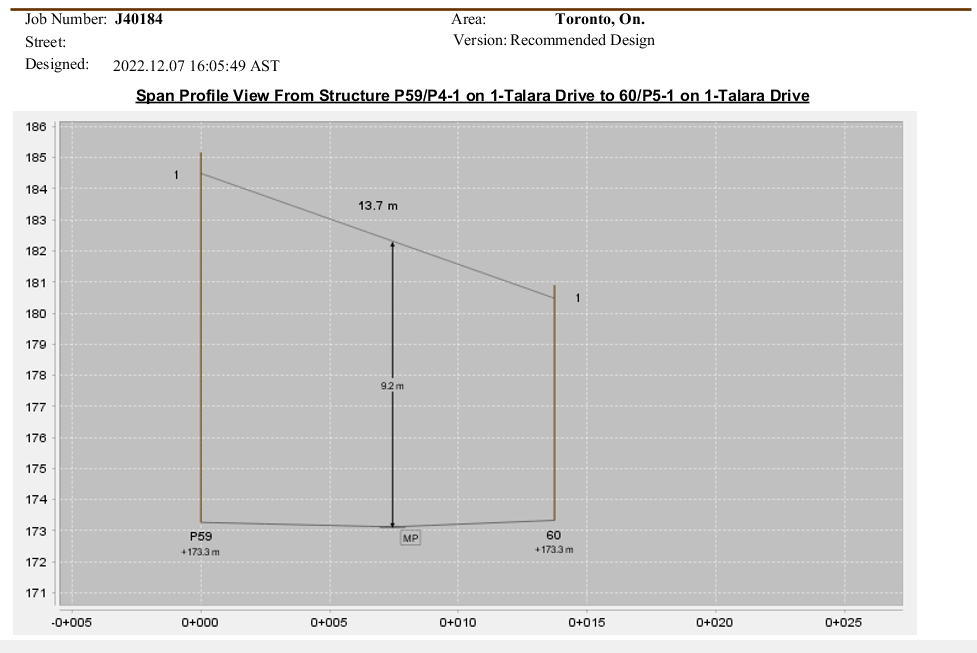
The poles at both ends of the sequence are lexicographically compared to see if the direction of all spans in the sequence should be flipped in the Span Profiles. This makes the reports flow in a left to right fashion for easier readability. For many projects, this will work well. For others that are using pole numbers from Asset Management Systems that use sequential pole numbering for the entire database, this could be hit or miss. If poles are replaced in a line, higher pole numbers will appear for the recently replaced poles. This may still work though as only the first and last poles in the sequences are compared. Regardless, all Span Profile Reports should be able to be viewed if printed out and laid out sequentially in sequence.
The Ruling Span Assumptions report will show you what pole/structure sequences were combined and how the Ruling Span calculation was performed.

The Guy Wire Utilization report focuses on guy wire utilization across the entire report.
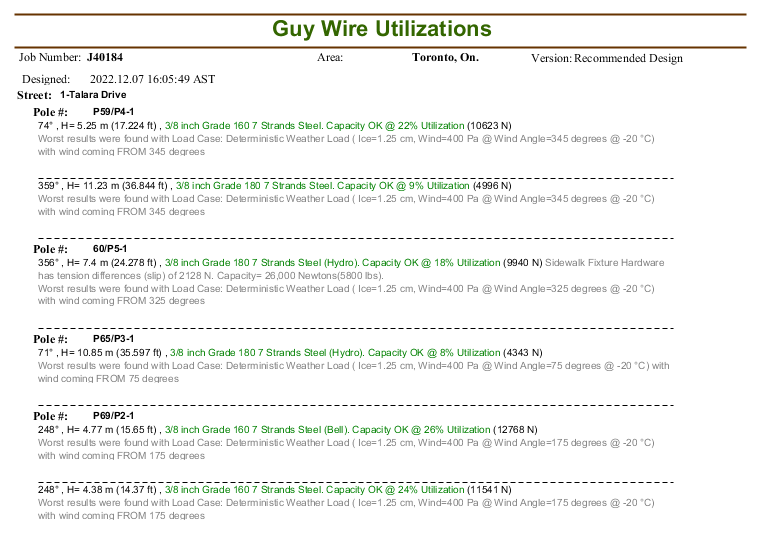
The Anchor Utilization report focuses on anchor utilization across the entire Design.
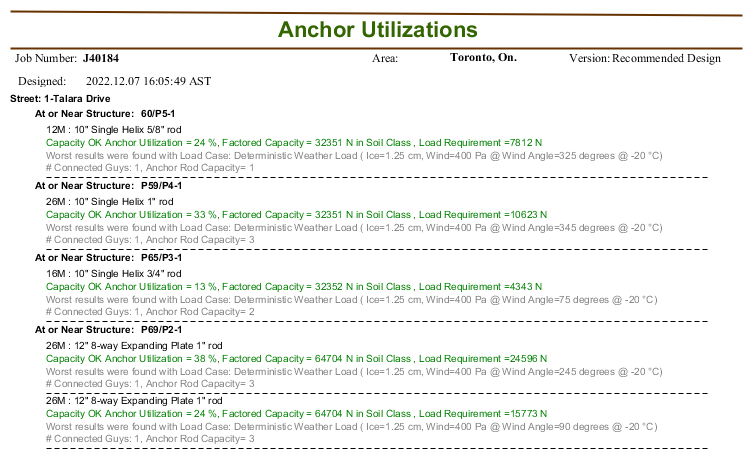
The Mid Span Loads report is useful for mid-span power service wires (triplexes) in determining the appropriate POint Loads to be applied to the adjacent structures.
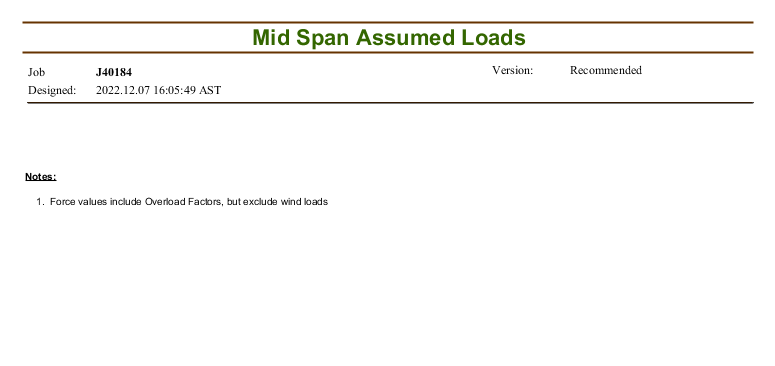
The Project Overview report can be useful as the cover page to a set of reports.

The Select Details Sags & Tensions report is the same as the one generated at the Structure level, except each span is reported on just once.
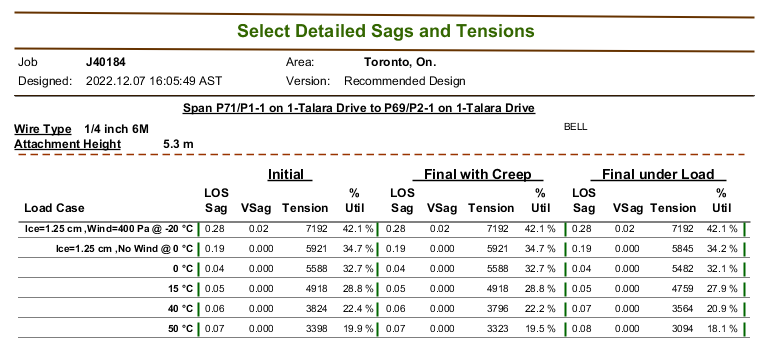
The Attachment Audit report is useful when you are evaluating an existing build for its compliance with National Standards. It provides extra details that can be used to determine if basic height movements can solve most issues.