Root Node
Root Node, labeled as Design
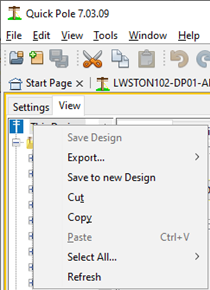
Right-click menu choices
- Save Design - saves the current design. Will be enabled if any unsaved changes exist.
- Export - allows exporting the entire Design into a few different formats (CSV,DXF,KML).
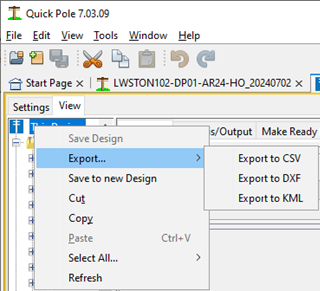
- Save to new Design - saves this current Design into another new Design in the same Project File. This is similar to the "Clone Design" feature in the Project File Window.
- Cut - at this level the cut function will cut the entire Design for pasting elsewhere within Quick Pole only.
- Copy - at this level the copy function will copy the entire Design for pasting elsewhere within Quick Pole only
- Paste - enables the pasting of any individual or collection of items from a Design. If multiple structures are ready to be pasted, spans and their attachments that are common between them will also be pasted. Pasting from the same Design will result in the structures being offset by 10 meters in a northerly and easterly direction. This is similar to the duplicate function in many drawing programs so that you can observe the pasting was completed successfully and so you can distinguish them from the originals.
- Select All...
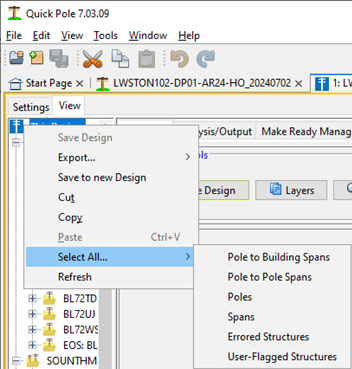
- Pole to Building Spans - all spans that go from Poles to Buildings
- Pole to Pole Spans - all spans that go between Pole structures
- Poles - all poles
- Spans - all spans
- Errored Structures - all structures that failed during analysis
- User-Flagged Structures - all structures flagged by users. Most often this is done by a right-click option on a structure in the Plan View.
- Refresh - forces an update of the explorer tree to ensure it reflects the most current configuration. The explorer tree listens for relevant changes in the data and updates automatically. But in case you believe it missed a change, or you want to be extra sure, just use this menu option.