Understanding Load Case Analysis
Quick Pole will report the results of the Worst Load Case for whatever it is reporting, in the appropriate context. No one Load Case is ever the determining factor for all code requirements, nor for all items in a Design. This section will provide some insight into how Quick Pole addresses different Load Cases and code requirements. The list of Load Cases considered by Quick Pole can be found in the Load Case table.
Starting with Attachments
Quick Pole will apply all Weather Load Cases specifically requested in the Design Settings, an additional implied Load Case that includes no Ice Load and no Wind Load at the freezing temperature point, the lowest ambient air temperature and the highest wire/cable temperature required for code compliance (Thermal Limits). In addition, various ambient air temperature load Cases are evaluated between the lowest and highest values.
For wire/cable attachments, each Load Case is evaluated assuming the attachment is in either its Initial Condition, having seen its maximum load already (Final with Load) or whether it has crept (creep effects) over a long period of time under everyday stresses (Final with Creep). For various code requirements all of these conditions (Initial, Final Load, Final Creep) are reviewed under all Load Cases looking for various values applicable to certain code requirements. The two major items searched for are the maximum tension and maximum sag values. For determining the amount of permanent stretch as a result of load or creep, wind loads are assumed to be exactly 90 degrees to the span; which is the worst case. After the amount of permanent stretch is determined, each wire's tension and sag is determined for each weather load case and wind direction considered in the analysis.
For Pole Structures
Quick Pole analyzes structures assuming that the Wind Load can come from any direction. Separate analyses are performed while rotating the wind direction completely around the pole. By default it increments the wind direction by 5 degrees and optionally by one degree. During each analysis, the wind direction that creates the highest load on the pole is found. There is a Load Case Result Summary available in the the Expert tab of the Properties Window, while the messages area's intent is to report on the worst case from the structure's perspective.
Once the Worst Wind Direction and weather load case for Structure Loading is determined, Quick Pole updates its summary analysis results based on this.
Wooden Pole Structures are assessed looking for the worst fibre stress condition on the pole and comparing it to the nominal Fibre Stress rating for that Species.
Concrete Pole Structures are assessed using the Ultimate Load Capacity for the pole class being applied to 2 feet from the top of the pole. The pole is designed to withstand this bending moment from this load point and through its entire length. The pole assessment compares the bending moment capacity of the pole (based on the above) to the bending moment required at that point. Concrete poles, as an Industry Standard practice, have their bending moment capacity for the top seven (7) feet of the pole set to the capacity normally calculated at this seven foot point. It is believed that the higher ratio of steel to concrete existing at these points is a more accurate representation of its true strength. The forces/moments report for this structure shows you in detail the assumed bending moment strength by height.
For Guys and Anchors
As Quick Pole is varying the wind direction and weather load case looking for the worst one for Structure Loading, Quick Pole also looks at each individual guy wire and anchor's loads. The worst loading is recorded for each item and reported in the messages.
It is entirely possible that different guys would have a different worst wind direction than the pole structure. If there is more than one guy attached to a specific anchor, it too may have a different worst wind direction.
A special note should be mentioned about "Slack Guys". If in the final pole structure analysis certain guys are not holding any load, but under different wind conditions the guys hold tension, the guy will be reported as holding tension. The reason is that the guy wire must be reported under its maximum load condition; regardless if that aligns with the maximum load condition for the pole. The other reason is that in various circumstances a pole structure must be supported from different wind directions. If there is more than one guy wire present at different angles, both will be shown with the maximum amount of load they will be required to support; under different conditions.
Structure Nodes
Quick Pole considers generating messages for the following items as a minimum. Quick Pole will assess these and many more to ensure compliance with national standards; but not necessarily meeting or testing for everything in a national standard. More information about this is available on our website.
- If the pole is mounted on top of rock, the amount of ground-line moment will be reported and a suggested Z rock Anchor model. In some cases you may need to increase the class of the pole to get a larger diameter pole butt that can hold more ground-line moment with the Z-Rock Anchor.
- If the net vertical force at the base of the pole is lifting the pole up, tests will be made of the soil to see if the soil’s resistance against the pole is sufficient to hold the pole. A message will be generated as to whether the soil can hold the pole down or not. This can happen when wire attachments are going up hills sharply, or from push braces that have too short of a lead. This test is performed if the appropriate Soil test setting is set in the Design Settings tab.
- The soil strength around the pole will be tested to determine if the soil can hold the required ground-line moments from the pole. A note will always be generated that compares the required depth of setting with the actual. This test is performed if the appropriate Soil test setting is set in the Design Settings tab.
- During analysis, the worst direction for the wind to blow that would cause the most load on the pole is calculated and provided for informational purposes. If this is overridden by the designer, a message to that effect is presented with the wind direction chosen.
- The pole stresses under load is calculated and compared to the allowable limit. If the pole is stressed beyond limits, the following are suggested:
- Ensure that all guying is located close to the major loads. You may need to also add more guys to support unsupported loads.
- Ensure that you have all the attachments modeled onto a pole. Refer to pictures of the pole at this point. Sometimes one wire is missed on one side of the pole which was meant to be there.
- If you can’t move attachments to lower (and stronger) parts of the pole, or remove unnecessary attachments, you may need to replace the pole with a stronger pole class.
- If the pole is unstable, you will see additional messages stating this, along with some additional clarification. In a Non-linear Analysis, a pole is unstable if the iterative solution does not converge on a stable value. In a Linear Analysis, the stability is checked against a vertical buckling calculation. In either case if the pole is unstable, you can try to guy it in additional directions and heights; and/or lower vertical loads and guys on the pole. A stronger pole may also work as a last resort.
Attachment Nodes
Quick Pole considers generating messages for the following items:
- On-pole separation issues. Quick Pole will look for on-pole issues as follows:
- Communication Line and any Power attachments (line wires, services, secondary risers)
- Communication Line plant and High Voltage Power attachments (line or Primary Bushings)
- Communications riser conduits too close to power.
- Communication Service Drops too close to power.
- Mid-Span separation issues. Quick Pole will look for on-pole issues as follows:
- For spans less than 75 meters, any situation that shows a power wire sags below the line of sight of a communications line attachment.
- For span greater than 75 meters and any power and communication line plant that has less than 0.3 meters of separation mid-span under the required conditions.
- To visualize better what is happening in the span, go to the Plan View, right-click on the span in question and select the “Span Profile” option. The graphical view will show you a cross-section of the span.
- Ground clearance is reported if the maximum sag creates less clearance than required for the “Proximity” setting for the span.
- The maximum tension of wire attachments is compared to the allowable limit and a message is generated.
- If a wire attachment did not have its tension set properly, an error message will be generated.
- If one end of a wire attachment is raised to the point where there is no maximum sag point within the span, an informative message is generated. This can be true, but it can also be an indicator that you may have set the elevation of one pole and not the other one at the other end of the span.
- If a guy wire is suppressed from the analysis (loads would not be calculated), an informative message is generated to remind you.
- If a guy wire is slack (takes no load) under all conditions, an informative message is generated.
- If a guy wire is calculated to be in compression (which is not physically possible), it will generate an error message. This means that the guy wire is either not required or its anchor is in the wrong direction.
Special tests are performed on guys that use sidewalk fixtures/struts.
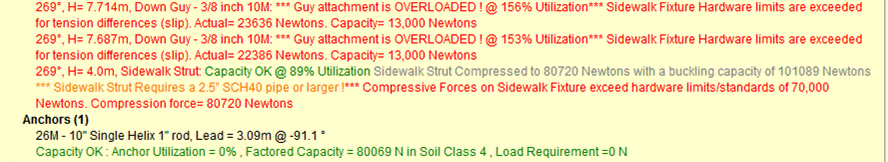
The portion of guy wires above and below the strut will have different tensions on them. If this difference is too great, the wires will slip in the hardware and allow the strut to move. This tension difference is tested against common hardware limits of 13,000 Newtons for each guy wire attachment and will generate an error if it is exceeded.
Likewise the strut hardware has a maximum limit in compression, after which the hardware and strut will fail. The net compression forces on the strut hardware are tested against a standard limit of 70,000 Newtons and will generate an error if exceeded.
The strut pipe will be assumed to be a NPS2.0 Schedule 40 steel pipe up to 10 feet (3m) in length. Longer struts are always assumed to be NPS2.5. The size assumption of the pipe will always be shown for informational purposes. This pipe can fail due to buckling if the compression force is too great for its length and diameter. This capacity will be calculated and tested against the net compression forces. Quick Pole will automatically change the pipe size to NPS2.5 from NPS2.0 when required. An error message will be generated if even an NPS2.5 pipe will not meet the load requirements.
Anchor Nodes
Quick Pole will compare the capacity of each anchor with the calculated loads that it must support. A message will be generated in every situation. If an anchor cannot support the required loads, you can try the following suggestions:
• Move the anchor to a greater lead length.
• Change the anchor to one of larger capacity.
• Install an additional anchor and move a guy wire to it.
• Reallocate guy wires to different anchors. Take care not to have the guy wires crossing each other on their way to the assigned anchor.