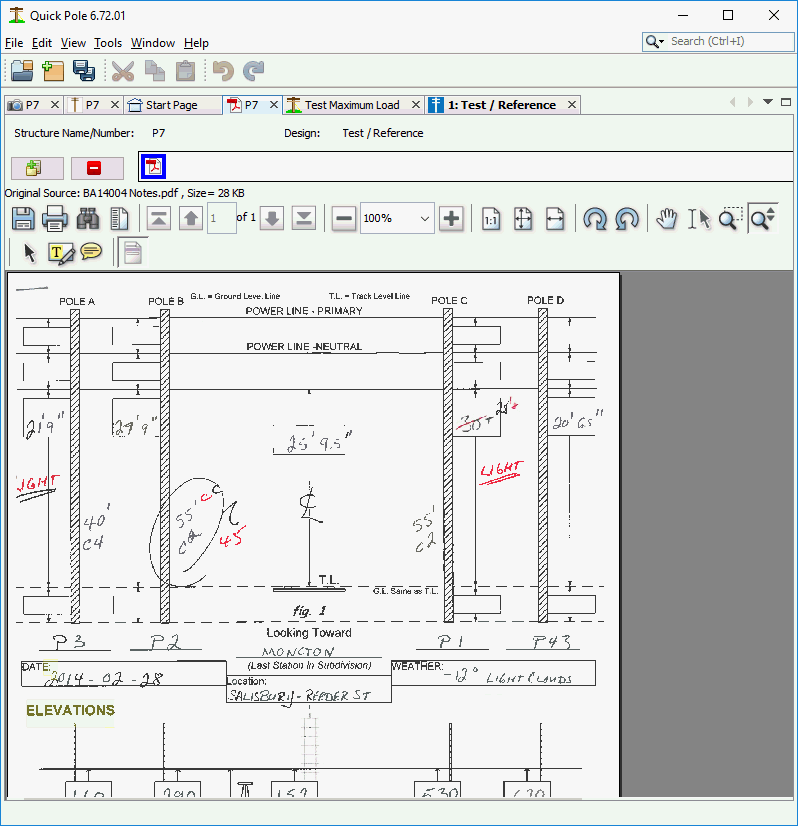Structure Notes Window
In this window you can store, view, print, zoom and perform a few other functions on many pdf files. Quick Pole will store and re-open up to five PDF documents the next time you open this window and select this structure. You can open and view more than five, but only five will be permanently referenced with this structure/pole. The main purpose is to support field survey notes scanned into PDF format plus other useful documents to assist the Designer. This enables several pieces of information that the Designer uses to be easily accessible from within Quick Pole.
This window works in a similar way to the Pictures Tab in that there is a button to add PDF documents and one to remove a document from the list. The Tool bar directly above the PDF document provides similar functions you would expect to see in a PDF Viewer and are self explanatory. If you place your mouse over any of the buttons, a description of the button appears as a Tool Tip.