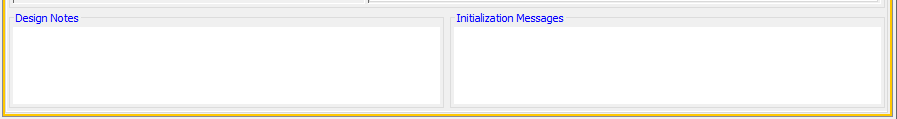Design Notes and Initialization Messages
Design Notes
In this section you can type in any notes you want to record related to this Design. It has a limit of 10000 characters and will be printed in the Project Overview Report. You should note that each structure individually has two places where structure specific notes can be captured (Design Notes and Remedy/Make Ready Notes).
Initialization Messages
When a Design is opened, it is automatically validated from a data perspective to ensure that all the items referenced in the Design can be found accurately. If there is any mismatch between them, Quick Pole brings these items to your attention immediately. In most cases items used in projects from Datasets will be copied into the project file so that all items will be found. In some cases you will need to re-match the item yourself, based on the data stored in your computer. In other cases Quick Pole will try to make an intelligent replacement suggestion for you. Quick Pole will identify which items are impacted so that you can locate them and ensure that they link to what you were expecting. Once you save your Design after the matches are complete, you shouldn't need to do this again.