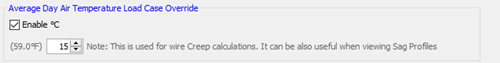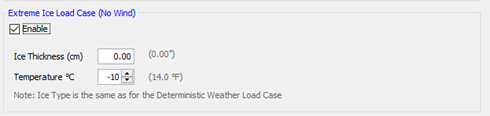Weather Conditions
In this tab you can select the Deterministic Weather Load case appropriate for the project area, plus customize several additional storm conditions for Quick Pole to evaluate in your project. These additional load cases are used to calculate the Sags and Tensions of all wire attachments, plus all other loads on the pole structures, as appropriate.
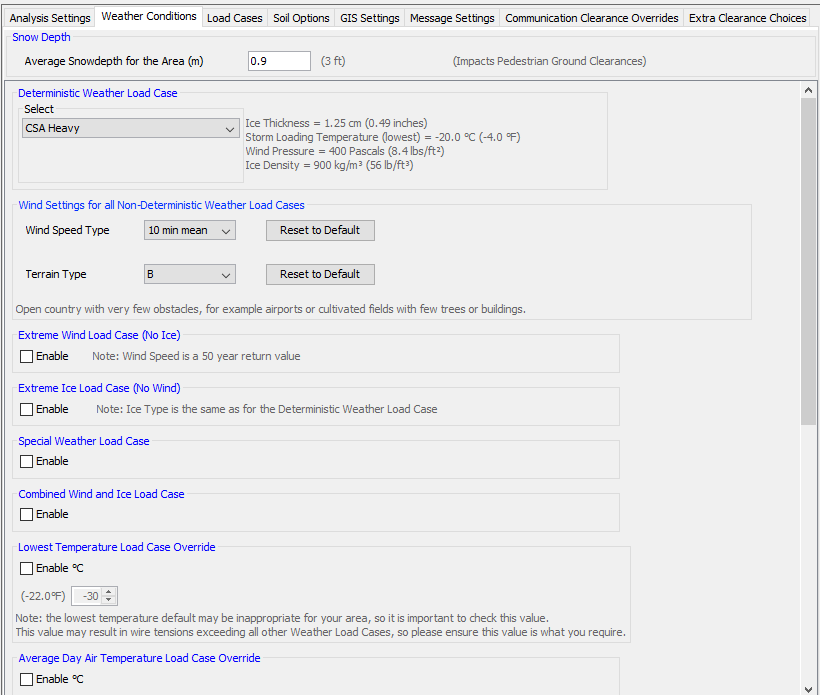
Snow Depth
Since clearance requirements for pedestrians are impacted by anything that can build up on the ground, you should enter the expected snow depth for the project area. Snow depth does not impact other clearance categories due to expected vehicle weights and ability to travel on uncleared surfaces.
Deterministic Weather Load Case
Select the choice, as defined in national codes, that is most appropriate for the project area.
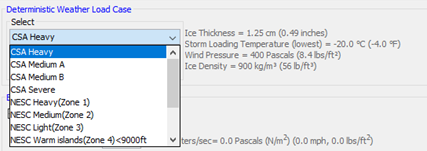
Wind Settings for Non-Deterministic Weather Load Cases
These settings help define what the wind speed values represent, when entered. The first selection can choose between 10-minute mean wind speed values or 3-second gust wind. Both entries are supported in Quick Pole, and will default to what is required for the Line Grade / national standard chosen (CSA/NESC/GO95), if no value is chosen.
The Terrain type will also default to the most common, if not entered. They include terrain types that have more sheltered and more open/exposed geographies. The project area's terrain can impact the amount of wind pressure exerted on the spans and the structures. Unless you are highly confident that a specific terrain type best represents the area of your project, it is best not to change the default.
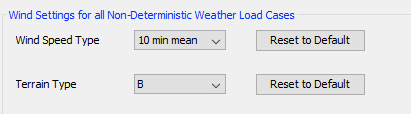
For CSA standards, terrain types and the distance requirement for terrain type transitions is described in CSA/IEC60826 standard. For NESC/GO95 standards, these are similarly described in ASCE 74 - Guidelines for Electrical Transmission Line Structural Loading.
Extreme Wind Load Case (no ice)
The common use for this design condition is for Hurricane or other severe wind storm events, for which ice is not involved. This design condition requires a Wind Speed and a specific temperature. An additional line item will be added to all Sags and Tension results, plus the pole structure and hardware attachments will see the worst of this condition and others set (such as Storm Values) for wind pressure. Quick Pole only supports 10 minute average wind values under Terrain type B in CSA standards and Exposure Category C in NESC standards.
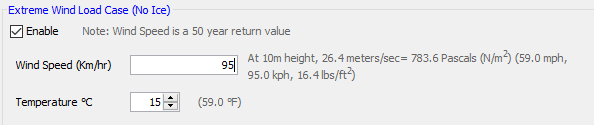
Extreme Ice Load Case (no wind)
The common use for this setting is to capture a severe icing event that would be reasonable to expect within the project’s area, or for greater certainty and confidence in the Analysis Results. Simply enter the thickness of ice that you require and the temperature that could exist before the ice accretion amount subsides. For instance, while it is most common for icing events to occur near the freezing point, in many areas the air temperature can drop in the following day or two with the ice still present. Items such as conductors and messengers will have greater tensions under both ice loading and under lower temperatures. For this reason, both ice and low temperature are entered. There is no significant wind expected in this situation. An additional Weather Load Case will be added to all Sags and Tension results, plus the structure and hardware attachments will see the worst of this condition and the others set (such as Storm Values) for ice thickness.
The type of ice is assumed to be the same as that set for the entire project. So if the maximum ice event you want to model has a different ice type than your project, you will need to adjust the value entered into an equivalent quantity of the project defined ice.
Special Weather Load Case
This option allows for an additional weather load case that doesn't fit well within the other options, or simply for a needed additional option. The entries are similar to other options in this section except that you can now choose from different types of ice accretion. If you have a wind speed value and not a wind pressure, simply try different numbers and adjust so that you see the equivalent wind speed calculated (in gray) to the right that matches what you need.
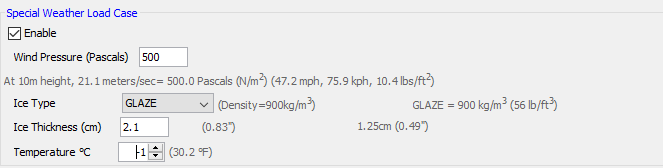
Combined Wind and Ice Load Case
This option helps support an additional weather load case that may or may not involve both wind and ice accretion. It was initially created to help support users dealing with Reliability Based Design weather load cases that are beginning to appear in national codes, but can be used for any additional requirement you may have.
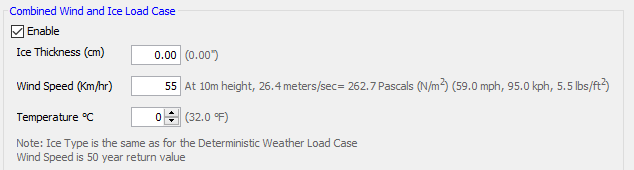
Lowest Temperature Load Case Override
If you enable this option, you can change the default lowest air temperature that is used in evaluating Sags & Tensions. It is important that the lowest air temperature expected in a project's area be reflected in this setting, as it may have a significant effect on determining the worst weather load case. Users should override this value with one that is appropriate to the project's area, even if national codes do not make it mandatory.
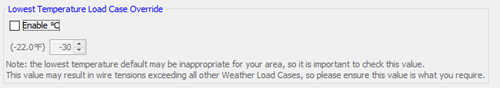
Average Day Air Temperature Load Case Override
You can use this option to override the average air temperature used to display at average day results and to help in determining the amount of Creep that occurs in the wires used in the project. Final after Creep tension and sag values are based on an average daily tension under yearly average air temperature. A wire/cable/conductor's temperature for creep calculations is assumed to be equal to this value for air temperature, for purposes of the calculations. This value is often provided by national environment data sources.